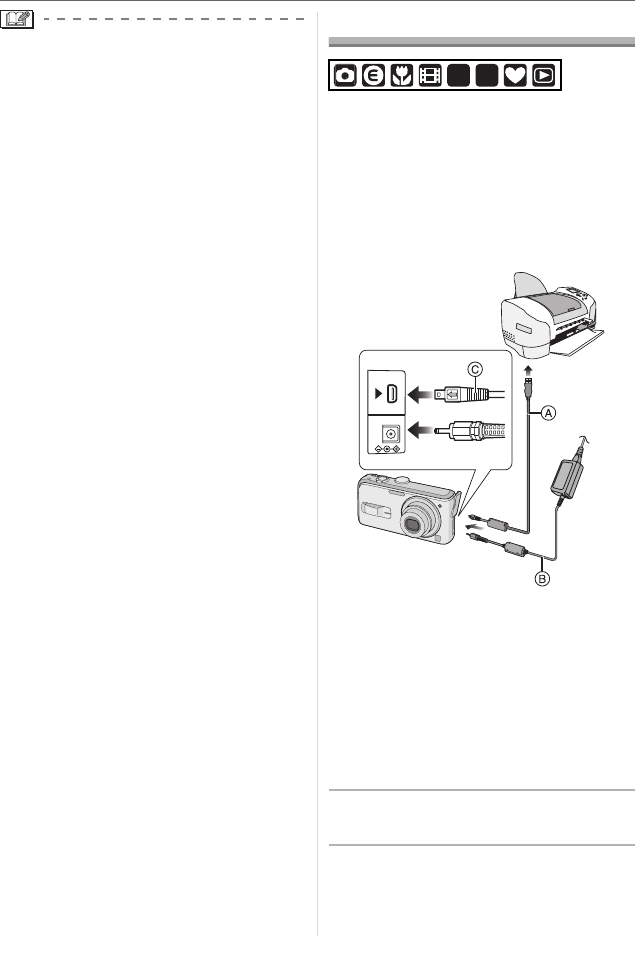
Connecting to other equipment
77
VQT0V10
• Do not use any other USB connection
cables except the supplied one.
• Do not disconnect the USB connection
cable while [ACCESS] is displayed.
• If battery power is exhausted while the
camera and the PC are communicating,
the recorded data may be damaged. Use
batteries with sufficient battery power
(P13) or the AC adaptor (DMW-AC6;
optional) when you connect the camera to
the PC.
• If the remaining battery power becomes
low while the camera and the PC are
communicating, the status indicator blinks
and the alarm beeps. In this case, stop
the communication at once on the PC.
• When connecting the camera to a
Windows 2000 OS PC with the USB
connection cable, do not replace the
card while the camera and the PC are
connected. The information on the card
may be damaged. Disconnect the USB
connection cable before replacing the
card.
• For information about this, refer to the
separate operating instructions for PC
connection.
• Read the operating instructions for the
PC.
• If a card is not inserted when the camera
is connected to the PC, you can edit or
access the pictures on the built-in
memory. If a card is inserted, you can edit
or access the pictures on it.
• You cannot switch between the built-in
memory and the card while the camera is
connected to the PC. When you want to
switch between the built-in memory and
the card, disconnect the USB connection
cable, insert (or remove) the card and
then connect the USB connection cable to
the PC again.
Printing the Pictures
By connecting the camera directly to a
printer supporting PictBridge via the USB
connection cable (supplied), you can select
the pictures to print and start printing on the
camera’s screen.
Set print settings such as the print quality
on the printer beforehand. (Read the printer
operating instructions.)
A: USB connection cable (supplied)
B: AC adaptor (DMW-AC6; optional)
• It may take time to print some pictures.
Use batteries with sufficient battery power
(P13) or the AC adaptor (DMW-AC6;
optional) when you connect to a printer.
• Turn the camera off before inserting or
removing the cable for the AC adaptor
(DMW-AC6; optional).
1 Turn on the camera and the
printer.
2 Connect the camera to a printer
via the USB connection cable A
(supplied).
SCN1
SCN
2
DIGITAL
V. OU T
DC IN
3V
VQT0V10ENG.book 77 ページ 2005年12月27日 火曜日 午後8時34分


















