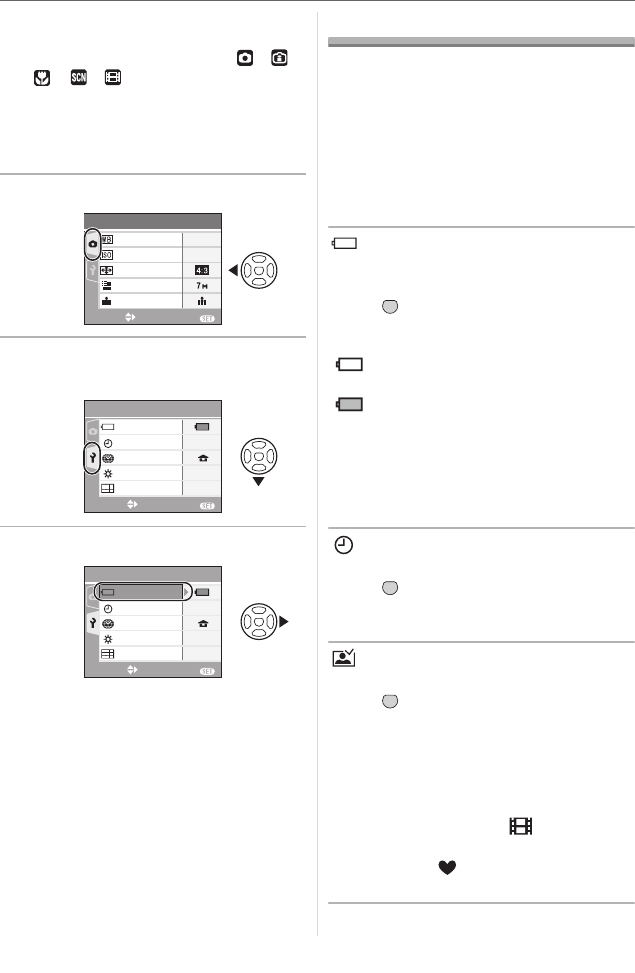
Preparation
20
VQT1C39
∫ Closing the menu screen
Press [MENU/SET].
• When the mode dial is set to [ ]/[ ]/
[ ]/[ ]/[ ], you can also close the
menu screen by pressing the shutter
button halfway.
∫ Switching to the [SETUP] menu
1 Press 2 on the menu screen.
2 Press 4 to select the [SETUP]
menu icon.
3 Press 1.
• Select a menu item next and set it.
About the Setup Menu
• Set items as required. (Refer to P20 to 22
for each menu item.)
• Select [RESET] to return the settings to the
initial settings at the time of purchase. (P22)
• [BATTERY TYPE], [CLOCK SET],
[AUTO REVIEW], [POWER SAVE] and
[ECONOMY] are important items.
Check their settings before using them.
[BATTERY TYPE]
(Selecting the type of battery being
used)
Press [ ] to display the [SETUP] menu
and select the item to set. (P19)
Select the type of battery being used.
[ ALKALINE (LR6)/Ni-MH]:
Alkaline batteries or Ni-MH batteries
[ OXYRIDE (ZR6)]:
Oxyride batteries
• If the type of battery being used and the
type of battery selected are not the same,
the battery indication will not be displayed
correctly.
[CLOCK SET]
(Changing the date and time)
Press [ ] to display the [SETUP] menu
and select the item to set. (P19)
Change date and time. (P17)
[AUTO REVIEW]
(Displaying the recorded picture)
Press [ ] to display the [SETUP] menu
and select the item to set. (P19)
Set the length of time that the picture is
displayed after taking it.
[OFF]/[1SEC.]/[3SEC.]
• The auto review function is not activated
in motion picture mode [ ].
• The auto review setting is disabled in
simple mode [ ] and burst mode (P66).
(The above settings cannot be selected.)
EXIT
MENU
SELECT
AUTO
SENSITIVITY
PICT.SIZE
QUALITY
ASPECT RATIO
AWB
W.BALANCE
REC
1
/
3
SETUP
EXIT
MENU
SELECT
0
n
MONITOR
WORLD TIME
CLOCK SET
1
/
4
BATTERY TYPE
GUIDE LINE
SETUP
EXIT
MENU
SELECT
0
n
MONITOR
WORLD TIME
CLOCK SET
1
/
4
GUIDE LINE
BATTERY TYPE
MENU
SET
MENU
SET
MENU
SET
VQT1C39ENG.book 20 ページ 2006年12月21日 木曜日 午前10時57分


















