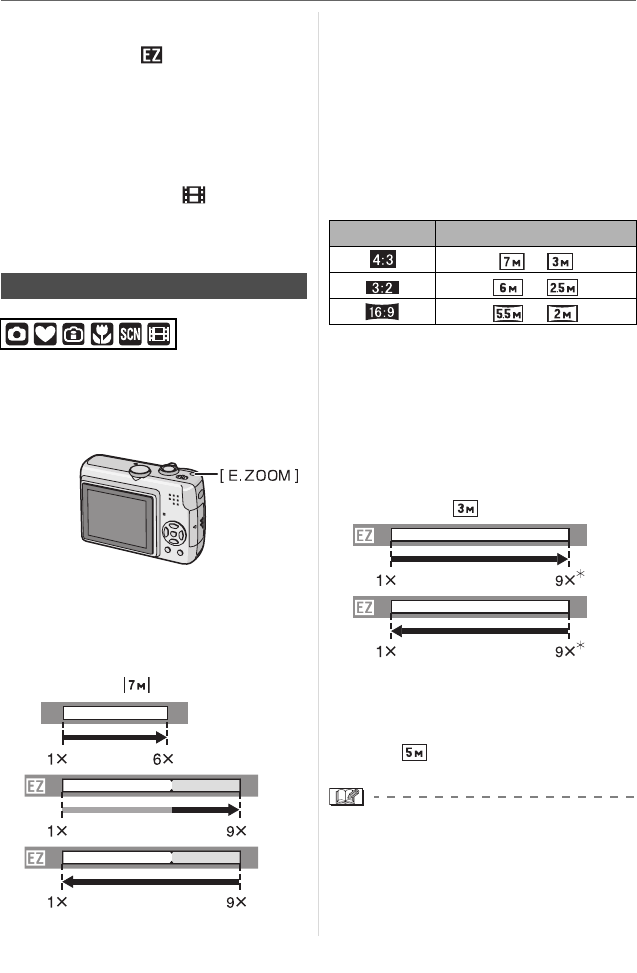
Basic
30
VQT1C39
• If you set a picture size that activates the
extended optical zoom, the extended
optical zoom icon [ ] is displayed on the
screen when you use the zoom function.
• The zoom will stop moving for an instant
near [W] (1k) when the extended optical
zoom is used. This is not a malfunction.
• The indicated zoom magnification is an
approximation.
• In motion picture mode [ ] and
[HIGH SENS.] in scene mode, the
extended optical zoom does not work.
You can zoom at high speed from Wide to
Tele by pressing [E.ZOOM].
The zoom magnification differs depending
on the picture size that is set.
∫ When the picture size is set to the
highest setting for each aspect ratio
The picture size becomes smaller
temporarily and the extended optical zoom
can be used.
e.g.: Setting to [ ] (7M)
1 Press [E.ZOOM] once.
2 Press [E.ZOOM] twice.
3 Press [E.ZOOM] three times.
1 Optical zoom
2 Extended optical zoom
• The picture size within the Extended
optical zoom range changes to the
following. The color of the zoom bar and
the picture size displayed on the screen
change color at this time.
• If you press [E.ZOOM] three times, the
zoom position returns to Wide and the
picture size returns to the original size.
Also, if the zoom position returns to the
optical zoom range by the zoom lever, the
picture size returns to the original size.
∫ When the picture size is not set to the
highest setting for each aspect ratio
e.g.: Setting to [ ] (3M EZ)
4 Press [E.ZOOM] once.
5 Press [E.ZOOM] twice.
3 Extended optical zoom
¢ This becomes 7.2k when the picture
size is [ ] (5M EZ).
• Press [E.ZOOM] firmly until the zoom
function is activated.
• The easy zoom is also activated if
[E.ZOOM] is pressed when the zoom
position is not Wide.
Using the Easy zoom
T
W
T
W
T
W
2
1
1
2
3
Aspect ratio Picture size
>
>
>
T
W
T
W
3
4
5
VQT1C39ENG.book 30 ページ 2006年12月21日 木曜日 午前10時57分


















