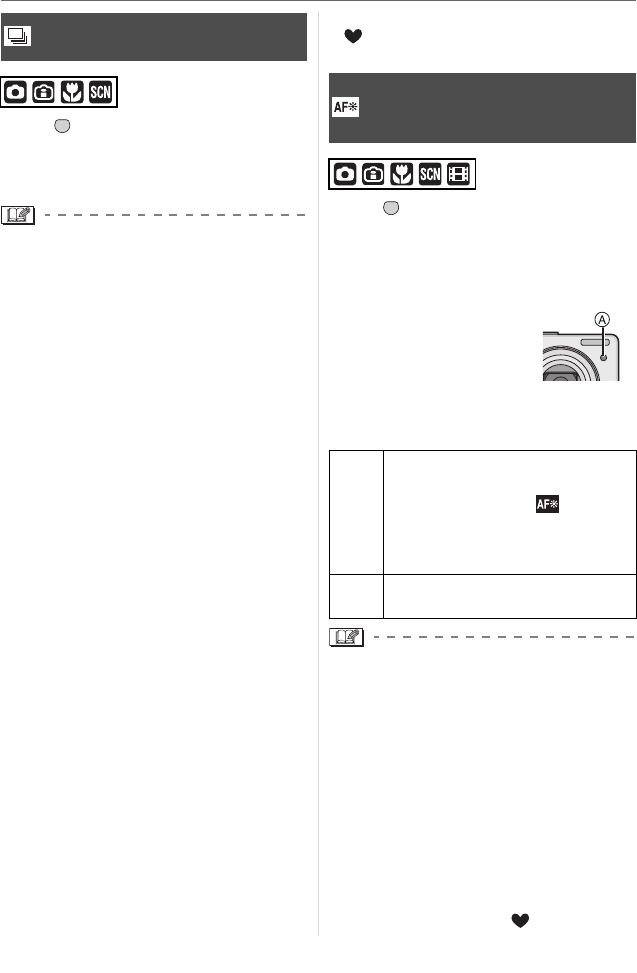
Advanced (Recording pictures)
66
VQT1C39
Press [ ] to display the [REC] mode
menu and select the item to set. (P59)
When burst is set to [ON], it is activated
while the shutter button is pressed.
• You can only take one picture when the
flash is activated.
• The burst speed becomes slower
halfway. The exact timing of this depends
on the type of card, the picture size and
the quality.
• You can take pictures until the capacity of
the built-in memory or the card is full.
• The burst speed becomes slower if the
ISO sensitivity (P44, 62) is set to [ISO400]
or higher.
• The burst speed may become slower in
dark places because the shutter speed
becomes slower.
• The focus is fixed when the first picture is
taken.
• The exposure and the white balance are
adjusted each time you take a picture.
Also, if you are following a moving subject
while taking pictures in a place
(landscape) indoors, outdoors etc. where
there is a large difference between the
light and shade, it may take time until the
exposure is stable. If burst is used at this
time, the exposure may not become
optimal.
• When the self-timer is used, the number
of recordable pictures in burst mode is
fixed to 3.
• Burst mode is not canceled when the
camera is switched off.
• When burst mode is set, the auto review
function is activated regardless of the auto
review setting. You cannot set the auto
review function in the [SETUP] menu.
• Burst mode cannot be set in simple mode
[ ] and [STARRY SKY] in scene mode.
Press [ ] to display the [REC] mode
menu and select the item to set. (P59)
Illuminating the subject makes it easier for
the camera to focus when recording in low
light conditions that make focusing difficult.
• If the AF assist lamp is
set to [ON], an AF area
with a size wider than
usual is displayed and the
AF assist lamp A turns
on when you press the
shutter button halfway in dark places etc.
• Be careful about the following when using
the AF assist lamp.
– Do not look at the AF assist lamp from
close up.
– Do not cover the AF assist lamp with
your fingers or other objects.
• When you do not want to use the AF
assist lamp (e.g. when taking pictures of
animals in dark places), set the
[AF ASSIST LAMP] to [OFF]. In this case,
it will become more difficult to focus on the
subject.
• The setting for [AF ASSIST LAMP] is fixed
to [ON] in simple mode [ ].
[BURST]
Taking pictures using burst
MENU
SET
[AF ASSIST LAMP]
Focusing in low light conditions
becomes easier
[ON] The AF assist lamp turns on in low
light conditions. At this time, the
AF assist lamp icon [ ] appears
on the screen. The effective range
of the AF assist lamp is 1.5 m
(4.92 feet).
[OFF] The AF assist lamp does not turn
on.
MENU
SET
VQT1C39ENG.book 66 ページ 2006年12月21日 木曜日 午前10時57分


















