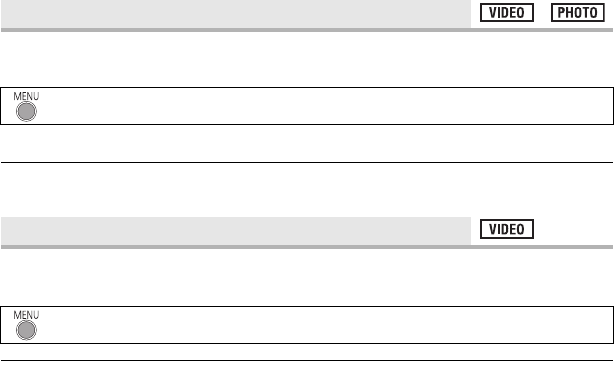
56
VQT3Y04
You can record bright pictures even in dark places by slowing the shutter speed.
≥ Switch to Manual Mode. (l 59)
≥ The shutter speed is set to 1/30 or more depending on the surrounding brightness.
≥ When the shutter speed becomes 1/30, the screen may be seen as if frames are missed
and afterimages may appear.
This is for reducing the wind noise coming into the built-in microphones.
≥ Switch to Manual Mode. (l 59)
≥ This function’s default setting is [OFF].
≥ When switching to Intelligent Auto Mode, [WIND CUT] is set to [OFF], and the setting
cannot be changed.
≥ You may not see the full effect depending on the recording conditions.
[AUTO SLOW SHTR]
: [RECORD SETUP] # [AUTO SLOW SHTR] # [ON]
[WIND CUT]
: [RECORD SETUP] # [WIND CUT] # [ON]
HC-V100&V100MP_PC_PU_VQT3Y04_mst.book 56 ページ 2012年1月5日 木曜日 午前10時20分


















