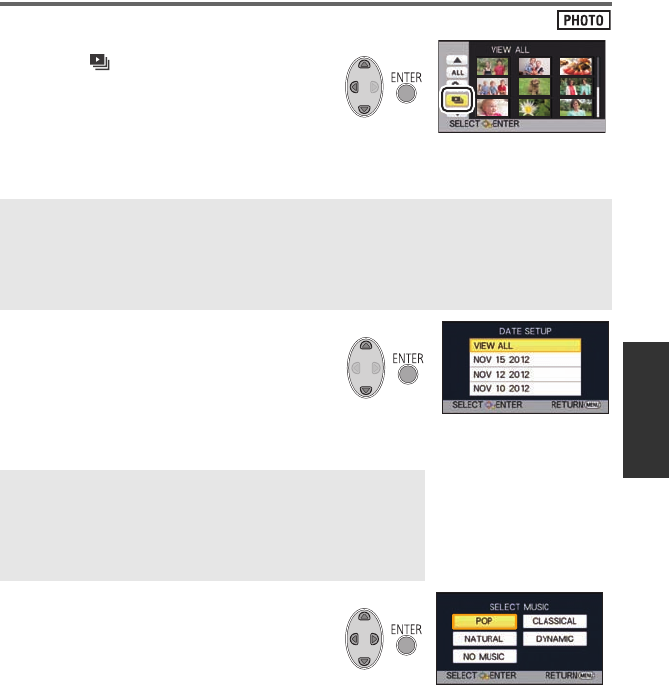
67
VQT3Y04
Changing the playback settings and playing back the
slide show
1 Select using the cursor button,
then press the ENTER button.
2 (Only when you would like to change the settings)
Select the desired item and press the ENTER button.
3 (When [DATE SETUP] is selected)
Select the playback date, then
press the ENTER button.
(When [SLIDE INTERVAL] is selected)
Select the desired item and press the ENTER button.
(When [MUSIC SELECT] is selected)
Select the desired sound and
press the ENTER button.
[DATE SETUP]: Select the date to be played back.
[SLIDE INTERVAL]: Selects the interval between still pictures at playback.
[MUSIC SELECT]: Select the music to be played on playback.
[SHORT]: Approx. 1 second
[NORMAL]: Approx. 5 seconds
[LONG]: Approx. 15 seconds
HC-V100&V100MP_PC_PU_VQT3Y04_mst.book 67 ページ 2012年1月5日 木曜日 午前10時20分


















