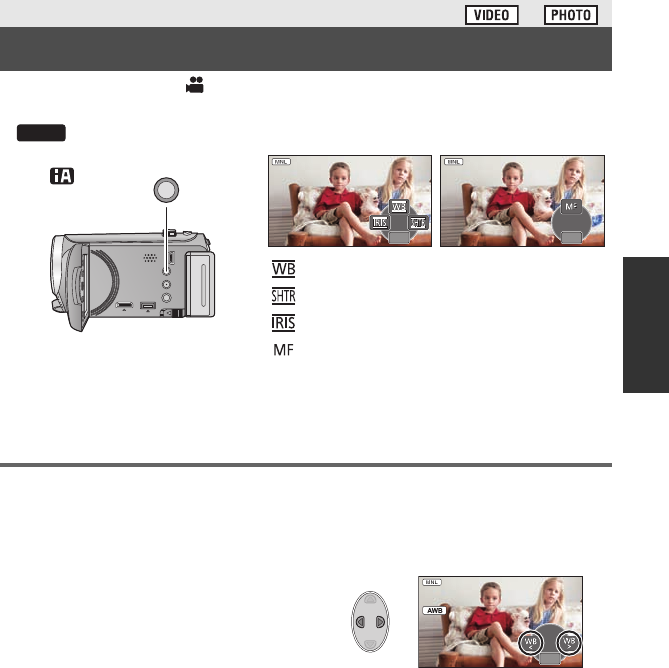
59
VQT3Y04
¬ Change the mode to .
Press the iA/MANUAL button to switch to Manual Mode.
≥ appears on the screen.
≥ Press the ENTER button to display/not display the manual icon.
≥ The page changes with each press of 4.
White Balance
Automatic White Balance function may not reproduce natural colors depending on the
scenes or lighting conditions. If so, you can adjust the White Balance manually.
≥ Press the iA/MANUAL button to switch to Manual Mode.
1 Select [WB] using the cursor button.
2 Press 2/1 to select White Balance
Mode.
≥ Select the optimal mode by confirming the color
on the screen.
Advanced (Recording)
Manual recording
MNL
4/5 NEXT
4/5 NEXT
4/5 NEXT
5/5 NEXT
5/5 NEXT
5/5 NEXT
/MANUAL
White Balance
Manual Shutter Speed (l 61)
Iris Adjustment (l 61)
Focus (l 62)
BACKBACKBACK
HC-V100&V100MP_PC_PU_VQT3Y04_mst.book 59 ページ 2012年1月5日 木曜日 午前10時20分


















