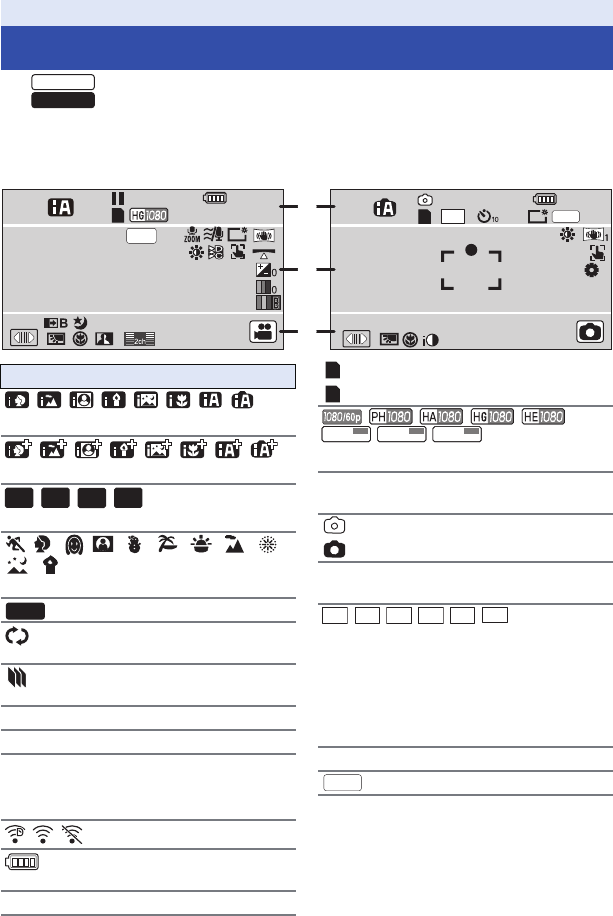
- 181 -
*1 only
*2 only
∫ Recording indications
Others
Indications
Motion Picture Recording Mode Still Picture Recording Mode
HC-V550
HC-V250
0h00m00s
R 1h20m
1h30m
+1
1h30m
1
/
100
OPEN
MF
0dB
+1
MEGA
R 3000
PRE-REC
10M
A
///////
Intelligent Auto Mode (l 44)
///////
Intelligent Auto Plus Mode (l 46)
///
Creative Control Mode (l 46)
/////////
/
Scene Mode (l 50)
Manual Mode (l 54)
Endless Loop Recording Mode
(l 52)
Stop Motion Animation Assist
Mode (l 53)
*1
¥/; (Red) Recording
; (Green) Recording pause
0h00m00s Elapsed recording time (l 22)
(“h” is an abbreviation for hour, “m” for minute
and “s” for second.)
// Eye-Fi transfer (l 120)
Remaining battery power
(l 13)
1h30m Remaining battery time (l 13)
MINI
8mm
SILN
INTV
MNL
(White) Card recording possible status
(Green) Recognizing the card
/////
//
Motion Picture Recording Mode (l 70)
R1h20m Remaining time for motion
picture recording (l 22)
(White) Still picture recording icon
(Red) Recording still picture
R3000 Remaining number of still
pictures (l 25)
/////
Number of recording pixels for still pictures
(l 25, 76, 79)
In Playback Mode, the picture size is not
displayed for still pictures recorded with other
products that have different picture sizes from
the sizes shown above.
Ø10/Ø2 Self-timer Recording (l 66)
MEGA OIS (l 24)
ヮヱフ
ヒパベパ
ヮヱフ
ヘビパ
ヮヱフ
ㄊョㄓㄎㄆ
10M
2.1M
7.4M
0.3M
7.7M
2M
MEGA


















