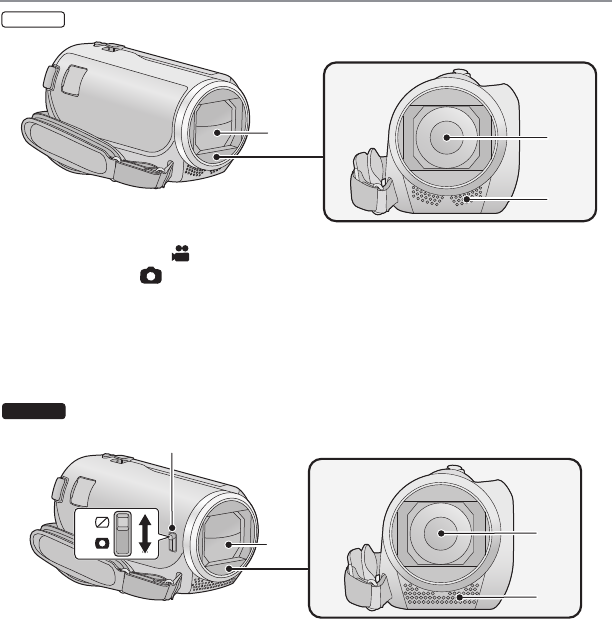
- 9 -
25 Lens cover
≥ The lens cover opens in Motion Picture
Recording Mode or Still Picture
Recording Mode. (l 17)
26 Lens
27 Internal stereo microphones
28 Lens cover opening/closing switch
When not using the unit, close the lens cover to
protect the lens.
≥ Slide the opening/closing switch to open/
close the cover.
29 Lens cover
30 Lens
31 Internal stereo microphones
HC-V550
25
26
27
HC-V250
29
30
31
28


















