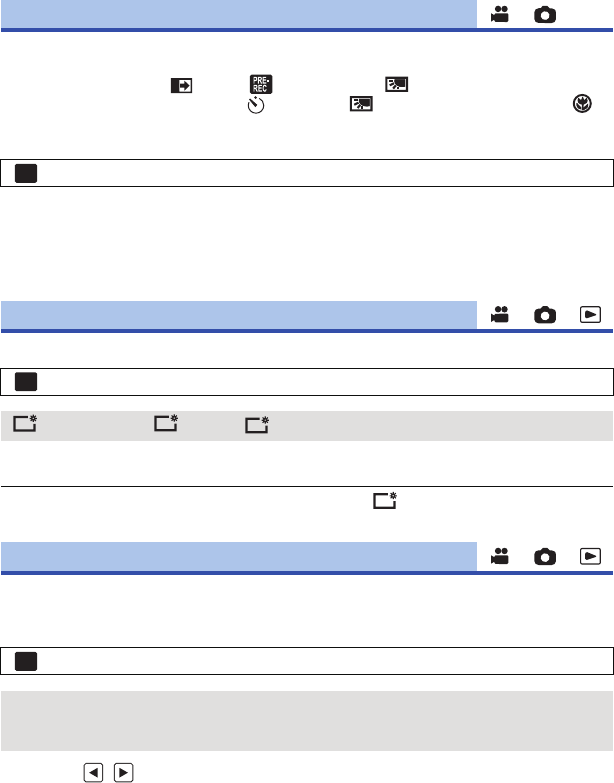
- 35 -
You can change the operation icons (l 64) to display in the Touch Menu.
Register 3 favorite operation icons.
≥ The default settings are, (Fade), (PRE-REC) and (Backlight Compensation) for
Motion Picture Recording Mode, and (Self-timer), (Backlight Compensation) and
(Tele Macro) for Still Picture Recording Mode.
1 Select the menu.
2 Touch the operation icon you would like to change to cancel the setting.
3 Touch the operation icon to be set.
≥ Name of the function is displayed by touching and holding on the operation icon.
≥ To cancel, touch the operation icon again.
4 Touch [ENTER].
This makes it easier to view the LCD monitor in bright places including outdoors.
≥ These settings will not affect the images actually recorded.
≥ When the AC adaptor is in use, the LCD monitor is set to automatically.
≥ Recordable time with the battery is shortened when the LCD is made brighter.
It adjusts brightness and color density on the LCD monitor.
≥ These settings will not affect the images actually recorded.
1 Select the menu.
2 Touch / to adjust settings.
3 Touch [ENTER].
≥ Touch [EXIT] to exit the menu screen.
[SELECT OPERATION ICONS]
: [SETUP] # [SELECT OPERATION ICONS]
[POWER LCD]
: [SETUP] # [POWER LCD] # desired setting
(Makes brighter)/ (Normal)/ (Makes less bright)
[LCD SET]
: [SETUP] # [LCD SET] # desired setting
[BRIGHTNESS]: Brightness of the LCD monitor
[COLOR]: Color level of the LCD monitor
MENU
MENU
+1
0
-
1
+1
MENU


















