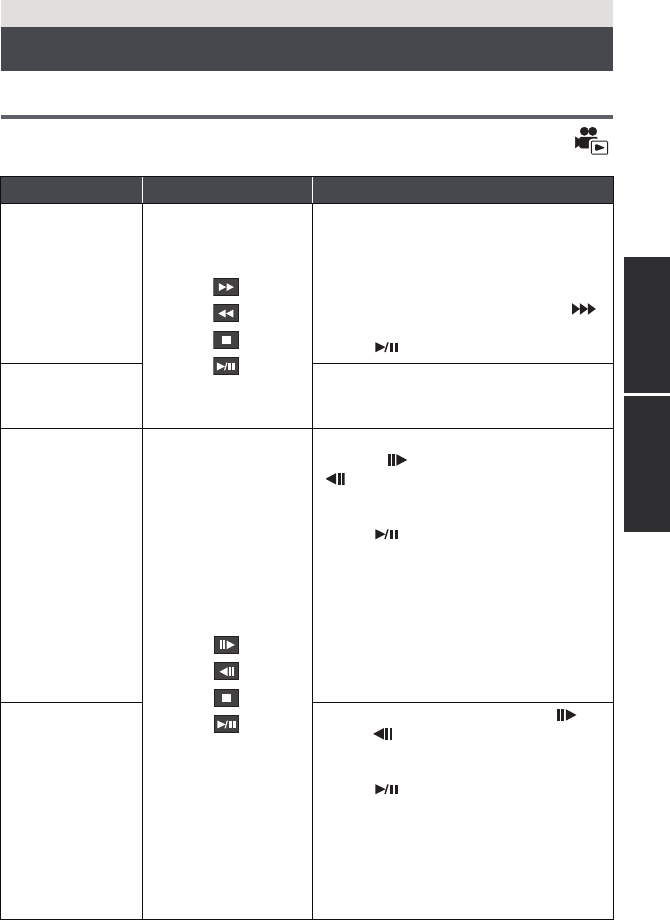
81
VQT3Y41
Motion picture playback using operation icon
For details on the basic playback operations, refer to page 37.
Advanced (Playback)
Playback Operations
Playback operation
Playback display Operating steps
Fast forward/
rewind playback
During Playback
Touch 5 during playback to fast
forward.
(Touch 6 to rewind.)
≥ The fast forward/rewind speed increases
if you touch 5/6 again. (The display
on the screen changes from 5 to .)
≥ Normal playback is restored when you
touch .
Skip playback
(to the start of a
scene)
Touch the LCD monitor and slide from
right to left (from left to right) during
playback
Slow-motion
Playback
During Pause
With the playback paused, continue
touching .
( is for slow rewind playback)
Playback is slow while touching.
≥ Normal playback is restored when you
touch .
≥ When Slow-motion pictures are played
back in reverse, they will be shown
continuously at approximately 2/3
rd
the
speed of normal playback (intervals of
0.5 seconds).
≥ Slow-motion Playback of the scenes in
iFrame or the scenes saved as MP4 will
be shown in intervals of 1 second.
Frame-by-frame
playback
The motion picture
is advanced one
frame at a time.
With the playback paused, touch .
(Touch to advance the frames one at
a time in the reverse direction.)
≥ Normal playback is restored when you
touch .
≥ When the frames are advanced one at a
time in the reverse direction, they will be
shown in intervals of 0.5 seconds.
≥ Frame-by-frame playback of the scenes
in iFrame or the scenes saved as MP4
will be shown in intervals of 1 second.
HC-V700M&V700-PPCPU-VQT3Y41_mst.book 81 ページ 2011年12月28日 水曜日 午前10時21分


















