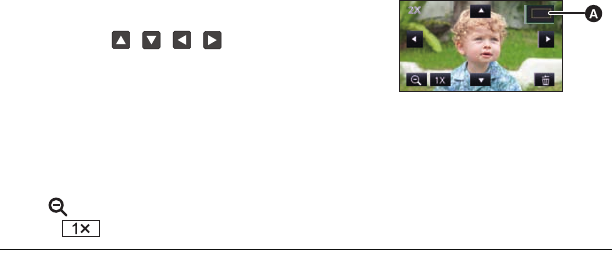
84
VQT3Y41
2 Move to the zoomed in position by
touching / / / or slide while
touching the screen.
≥ The location of the zoom displays for about 1 second
when zooming in (zooming out) or moving the
displayed location.
≥ The more picture is enlarged, the more its quality
deteriorates.
Zooming out from the zoomed still picture
Touch to zoom out. (k4 # k2 # k1)
≥ Touch to return to normal playback (k1).
≥ You can also perform zoom operations using the zoom lever.
≥ Playback zoom cannot be performed for the still pictures recorded in 3D. It will perform the
playback zoom after switching to 2D playback when the zoom operation is performed.
A Displayed location of
the zoom
HC-V700M&V700-PPCPU-VQT3Y41_mst.book 84 ページ 2011年12月28日 水曜日 午前10時21分


















