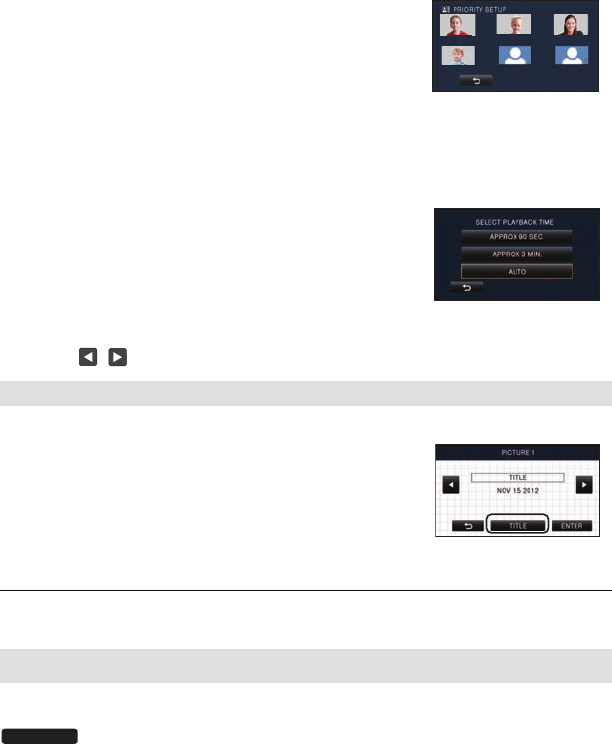
90
VQT3Y41
∫ Priority setting
1 Touch [FACE] or [FACE RECOG.].
≥ If you touch [FACE], any detected face, including the face of person registered for Face
Recognition, is given priority on playback.
2 (When [FACE RECOG.] is selected)
Touch a face to specify.
≥ You can specify up to 6 faces, which are to be played back
in priority.
≥ When touched, the registered face is selected and
surrounded by red. Touch the registered face again to
cancel the operation.
≥ Touch [ENTER]. When a single face is specified, the name registered for that face is
displayed. When multiple faces are specified, the number of faces is displayed.
∫ Playback time setting
Touch the playback time.
≥ The playback time of [AUTO] is a maximum of approx.
5 minutes.
≥ Playback time may become shorter than the setting, or it
may not even be played back if the part recognized as
clearly recorded is short.
∫ Setting up the title
1 Touch / to select your favorite title sheet.
≥ Title and date will not be displayed when [NONE] is selected.
2 Touch [TITLE].
3 Enter the title.
≥
Input method is same operation as for the face recognition. (
l
63)
≥ Touch [Enter] after entering the title.
≥ A maximum of 18 characters can be entered.
4 Touch [ENTER] to end registration.
≥ The date of the first scene of the Highlight Playback will be displayed as the date.
≥ The entered title will be cleared when the power is turned off or the Highlight Playback is
finished.
The scenes put together as a Highlight Playback can be saved as a single scene.
The scenes recorded on the SD card can be saved on the SD card.
The scenes recorded in the built-in memory can be saved in the built-in memory.
1 Stop the playback of the Highlight Playback or wait until the playback of the
Highlight Playback is finished.
2 Touch [SAVE].
[NONE]/[PICTURE 1]/[PICTURE 2]/[PICTURE 3]/[PICTURE 4]
Saving the Highlight Playback
ANNAKEN MARY
JOE
111222333
444
555
666
123
4
5
6
HC-V700M
HC-V700M&V700-PPCPU-VQT3Y41_mst.book 90 ページ 2011年12月28日 水曜日 午前10時21分


















