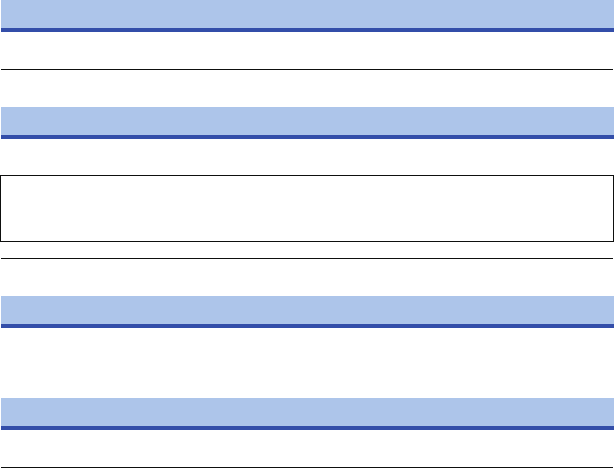
- 21 -
The firmware version of this unit is displayed.
≥ This item cannot be displayed in “Image App”.
You can update the firmware version of this unit.
≥ This item cannot be used in “Image App”.
Set the file number of the motion picture and still picture recorded next to 0001.
≥ Folder number is updated and file number will start from 0001. (l 74)
≥ To reset the folder number, format the microSD card, and then perform [NUMBER RESET].
You can select the language on the screen display and the menu screen.
≥ This item cannot be set in “Image App”.
[FIRMWARE VERSION]
[FIRMWARE UPGRADE]
For the latest update information, check the support website below. (As of April 2014)
http://panasonic.jp/support/global/cs/e_cam/index.html
(This Site is English only)
[NUMBER RESET]
[LANGUAGE]


















