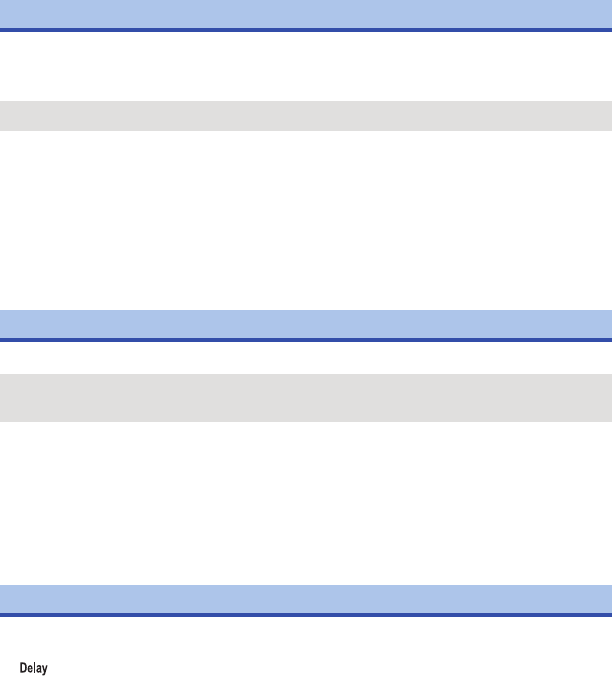
- 33 -
The higher the number of pixels, the higher the clarity of the picture when printing.
≥ This unit can record still pictures of the 16:9 aspect ratio.
≥ Set [RECORDING MODE] to [PICTURE RECORDING]. (l 30)
≥ [16.3M] is not available when the [ANGLE OF VIEW] is set to [STANDARD].
≥ [8.3M] is not available when the [IMAGE STABILIZATION] is set to [ON].
≥ If you set [ANGLE OF VIEW] to [STANDARD] when [16.3M] is set, [PICTURE SIZE] will switch to
[8.3M].
≥ If you set [IMAGE STABILIZATION] to [ON] when [8.3M] is set, [PICTURE SIZE] will switch to
[5.3M].
≥ The recording will become longer depending on the recording pixels.
≥ The edges of still pictures recorded on this unit with a 16:9 aspect ratio may be cut at printing.
Check the printer or photo studio before printing.
You can switch the angle of view mode.
≥ This item cannot be set in the following cases:
jDuring recording
jWhen [RECORDING MODE] is set to [SLOW MOTION]
jWhen [PIXELS / FRAME RATE] is set to [3840k2160/30p]
≥ If you set the [ANGLE OF VIEW] to [STANDARD] and set [IMAGE STABILIZATION] to [ON], the
angle of view becomes narrower.
≥ The options are not displayed as menu items on the “Image App”. Tap the angle of view mode on
the recording screen to switch the setting. (l 47)
You can start recording a motion picture approximately 3 seconds after pressing the recording start/
stop button.
≥ appears on the screen.
≥ The elapsed recording time (l 27) starts counting time as recording starts.
≥ This item cannot be set in [PICTURE RECORDING].
[PICTURE SIZE]
[16.3M]/[8.3M]/[5.3M]
[ANGLE OF VIEW]
[WIDE]: Displays subjects from a wider range on the screen.
[STANDARD]: Standard screen
[Delay-Start REC]


















