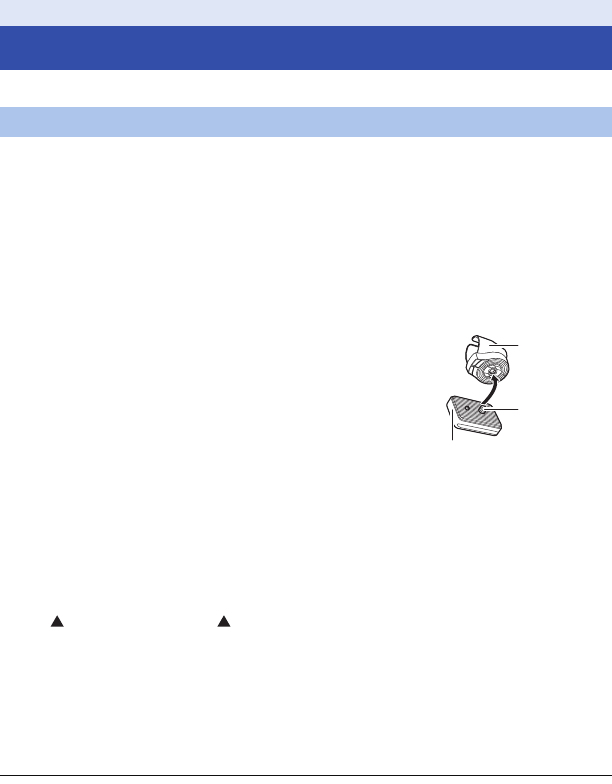
- 91 -
Some optional accessories may not be available in some countries.
You can attach the Video Camera Mount (For Handlebar)/RP-CMC10 as follows.
≥ To use the Video Camera Mount (For Handlebar)/RP-CMC10, the Tripod Mount/VW-CTA100 is
required.
≥ Please also refer to the operating instructions of the Video Camera Mount (For Handlebar) and
the Tripod Mount.
∫ When attaching the Video Camera Mount (For Handlebar) and Tripod
Mount
1 Remove the Quick Shoe of the Video Camera Mount (For Handlebar) from the
camera platform.
2 Align the camera screw of the Quick shoe
with the tripod mounting hole of the Tripod
Mount, and insert the camera screw.
3 Turn the hinge at the back side of the Quick
Shoe to tighten the camera screw
(clockwise).
≥ Hold the Tripod Mount with your hand so that it will not rotate with the camera screw.
≥ After tightening the camera screw, fix the hinge.
4 Attach the Quick Shoe to the camera platform.
≥ Align on the Quick Shoe with on the camera platform, and push the Quick Shoe diagonally
until it clicks into place.
5 Attach the camera unit to the Tripod Mount.
∫ When removing the Video Camera Mount (For Handlebar) and Tripod
Mount
To remove the Video Camera Mount (For Handlebar) and Tripod Mount, perform the steps for
mounting them in reverse order.
≥ It is convenient that you store this unit (main unit) in the Multi Case (VW-HLA500) and attach the
case to the handlebar of your bicycle.
Others
Optional accessories
About the Video Camera Mount (For Handlebar)
A Tripod Mount
B Camera screw
C Quick shoe


















