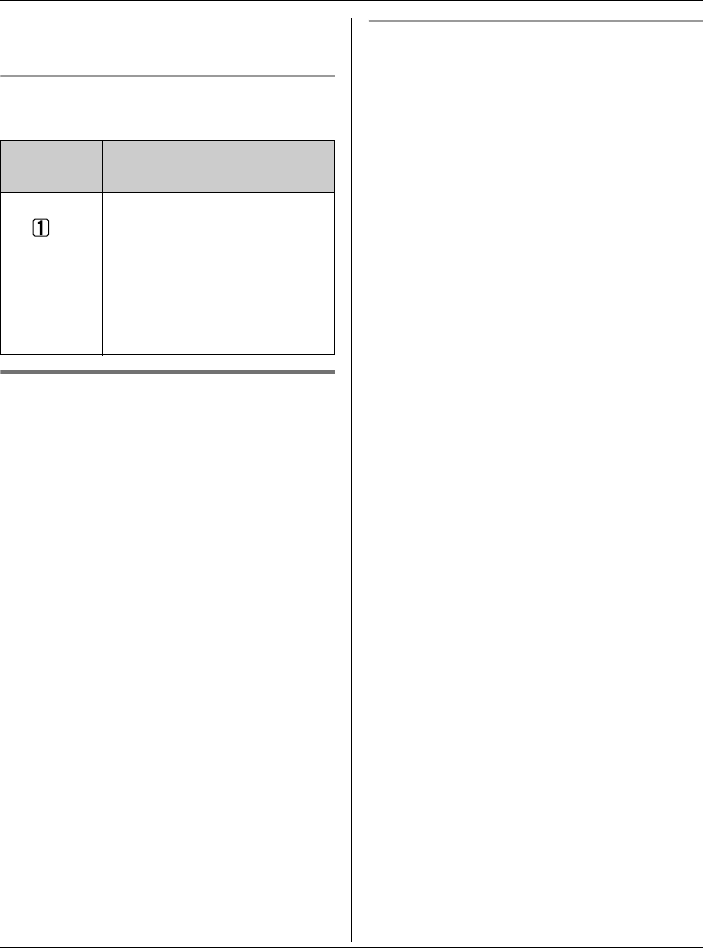
Camera Monitoring
15
You can talk to the handset user. Speak
clearly into the MIC.
Handset display item for camera
monitoring
Paging the handsets from the
cordless camera
The cordless camera can page colour
display handsets (KX-TGA591AL) when it
detects sound or by pressing its {Call
button}. Then the answering handset
user can monitor live images from the
cordless camera.
Important:
LOnly registered colour display handsets
(KX-TGA591AL) can be paged from the
cordless camera. The base unit and
monochrome display handsets (KX-
TGA590AL) cannot be paged.
LIf a handset is paged by the cordless
camera during a call, 2 tones sound and
z flashes on the handset. To monitor
the cordless camera from the handset,
press {OFF}, then press {s}.
LAuto intercom feature cannot be used
when paged by a cordless camera.
Paging using the cordless camera
audio sensor
Important:
LYou can adjust the audio detection
sensitivity (page 17).
1 Cordless camera:
The cordless camera detects sound.
LThe cordless camera produces a
camera tone and pages the handsets
for 1 minute.
2 Handset:
Press {s} to answer the page.
LYou can monitor the room where the
cordless camera is located.
3 Handset:
To mute your sound output, press
{MUTE} if necessary.
4 Handset:
When you finish monitoring, press
{OFF} or place the handset on the base
unit or charger.
Displayed
item
Meaning
Example:
z
The handset is connected
to the cordless camera.
When flashing:
The cordless camera is
paging the handset. (It
detects sound or its {Call
button} is pressed.)
TGA593AL(e).book Page 15 Thursday, April 20, 2006 3:01 PM


















