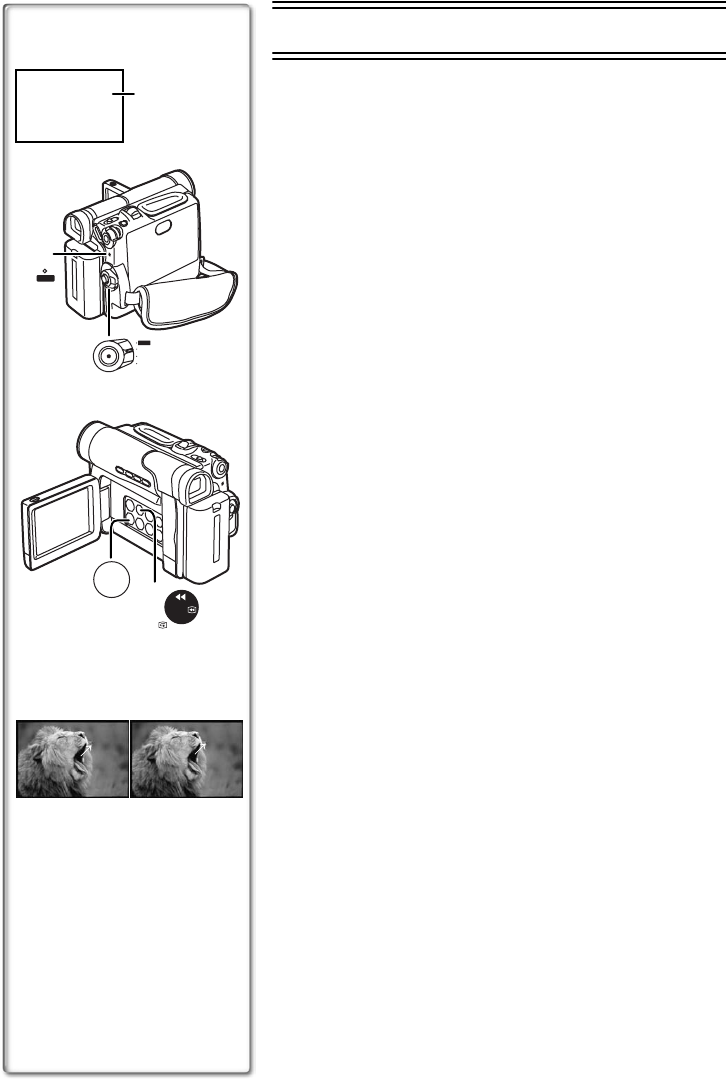
18
CAMERA Mode
Recording
When the [AUTO] Indication 1 is displayed on the screen, the
Movie Camera automatically adjust the focus and white balance.
In some cases, they cannot be adjusted automatically and need
to be adjusted manually. (l 25, 27)
1 Set the [VCR/OFF/CAMERA/M-CARD] Switch to
[CAMERA].
≥The [POWER] Lamp lights up. 2
2
Press the [AUTO/MANUAL] Button to display the
[AUTO] Indication.
3 Press the Recording Start/Stop Button.
≥Recording starts.
≥After the [RECORD] is displayed, it changes to [REC].
3
ªTo Pause the Recording
Press the Recording Start/Stop Button again.
The [PAUSE] Indication is displayed.
4
≥If the Recording Pause Mode continues for more than
6 minutes, the power is turned off automatically for tape
protection and power conservation. To resume recording from
this condition, turn on the power again.
ªTo Check the Recording
By pressing the [S] Button 5 briefly in the Recording Pause
Mode, you can play back the last few seconds of the recorded
scene.
≥The [CHK] Indication is displayed. After checking, the Movie
Camera resumes the Recording Pause Mode.
ªTo Finish the Recording
Set the [VCR/OFF/CAMERA/M-CARD] Switch to [OFF].
34
RECORD
REC
PAUSE
PAUSE
1, 3
2
AUTO
2
POWER
M-CARD
CAMERA
OFF
VCR
AUTO/
MANUAL
5
1
REW/
EG-ENG.book 18 ページ 2003年1月6日 月曜日 午後3時43分


















