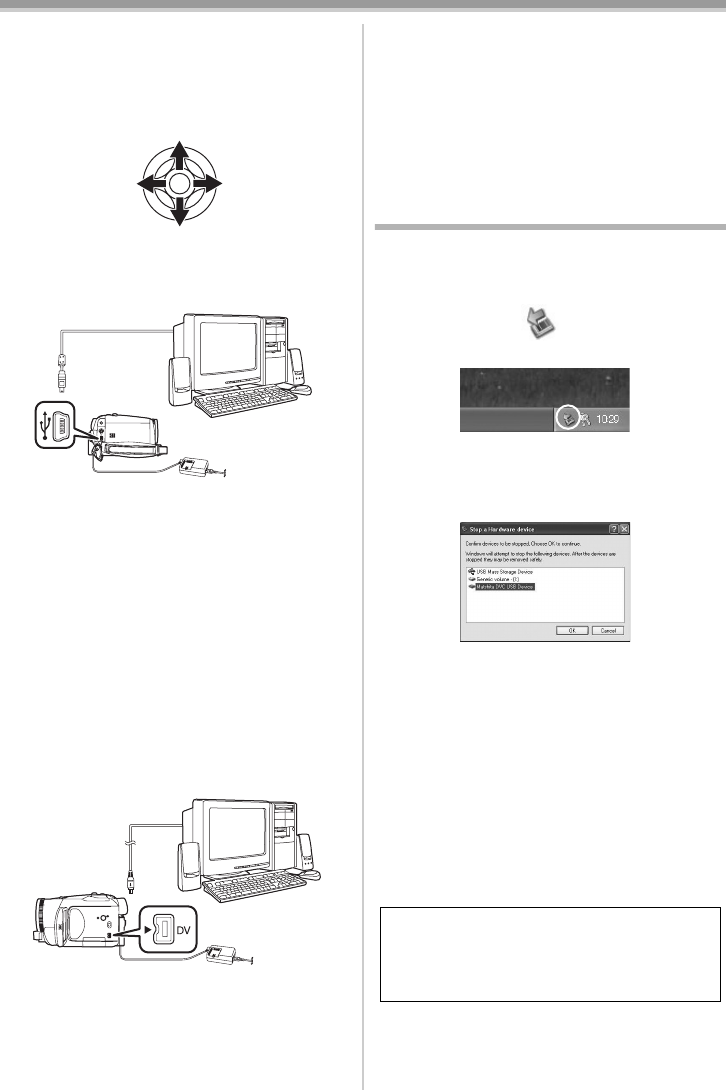
With a PC
58
LSQT0861
Connecting the Camcorder to a personal
computer
1 Set the Mode Dial to Tape Recording Mode
or Tape Playback Mode.
2 Set [BASIC] or [ADVANCE] >>
[USB FUNCTION] >> [MOTION DV].
≥It enters MotionDV STUDIO Mode.
3 Connect the Camcorder to the personal
computer with USB connection cable.
4 Select [Start] >> [All Programs (Programs)]
>> [Panasonic] >>
[MotionDV STUDIO 5.3E LE for DV] >>
[MotionDV STUDIO LE for DV].
≥Using the MotionDV STUDIO for Windows, a
variety of visual effects can be added and titles
can be created.
≥You cannot record a video edited by the PC
onto the Tape in the Camcorder.
With DV cable
(optional)
OS:
Windows Me/2000/XP
1 Set the Mode Dial to Tape Recording Mode
or Tape Playback Mode.
2 Connect the Camcorder to the personal
computer with DV connection cable.
3 Start MotionDV STUDIO 5.3E LE.
≥You can record the video edited by the PC onto
the Tape in the Camcorder.
≥When 2 or more USB devices are connected to
a personal computer, or when devices are
connected through USB hubs or by using
extension cables, proper operation is not
guaranteed.
≥When connected to the keyboard USB terminal,
normal function may not be possible.
To disconnect USB cable safely
If USB cable is disconnected while computer is
on, error dialog box may appear. In such a case
click [OK] and close the dialog box. By following
the steps below you can disconnect the cable
safely.
1 Double click the icon in task tray.
≥Hardware disconnect dialog box appears.
2 Select [USB Mass Storage Device] and click
[Stop].
3 Verify [Matshita DVC USB Device] is
selected and click [OK].
≥You can safely disconnect the cable.
Note on the driver name displayed
The driver name displayed will differ depending
on your OS, operating environment and the mode
of the Camcorder.
≥Some Operating Systems, such as Windows
98SE, may not show the icon indicating that you
may safely disconnect in task tray. (OS may be
set not to show.) Make sure Camcorder’s Card
Access Lamp is off and disconnect the cable.
Also, with Windows Me, the icon will not be
displayed when in Tape Recording Mode or
Tape Playback Mode.
CAUTION:
If you disconnect the USB cable while the
Card Access Lamp is on, it may damage the
Card data.
LSQT0861Eng.book 58 ページ 2004年12月22日 水曜日 午後2時34分


















