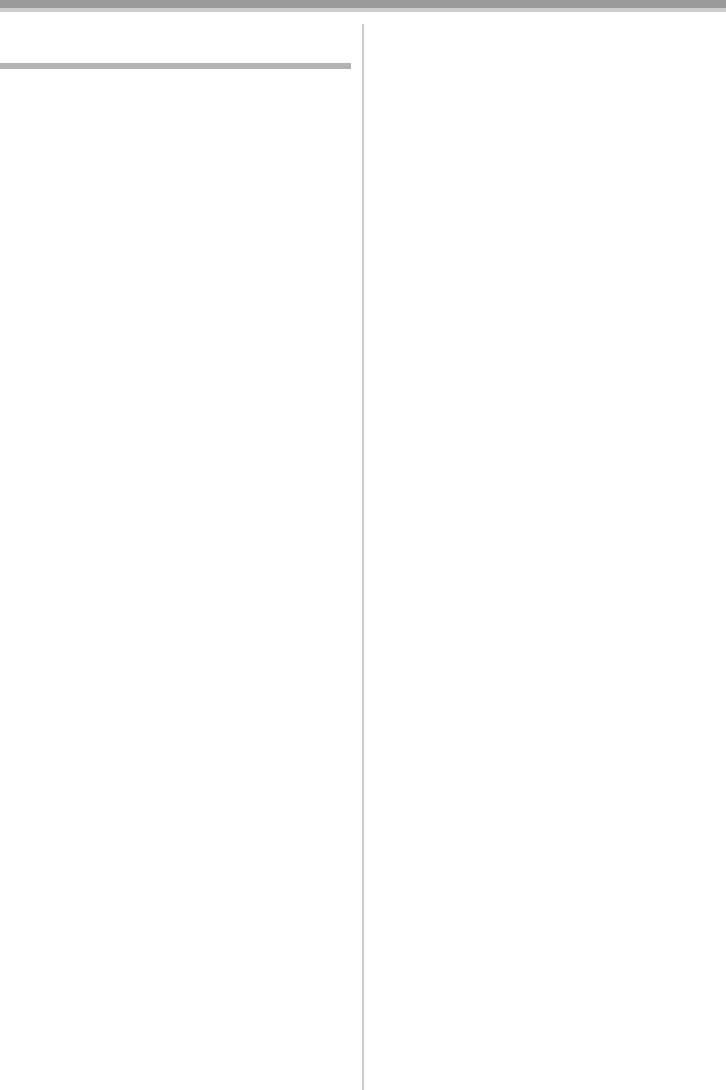
Others
69
LSQT0861
Before requesting repair (Problems
and solutions)
Power/Body
1:The Camcorder power cannot be turned on.
• Is the battery fully charged? Use a fully
charged battery.
• The battery protection circuit may have
operated. Attach the battery to the AC adaptor
for 5 to 10 seconds. If the Camcorder still
cannot be used, the battery is faulty.
2:The Camcorder power is turned off
automatically.
• If you set [POWER SAVE] to [5 MINUTES] and
do not operate the Camcorder for about
5 continuous minutes, the power is
automatically turned off for tape protection and
power conservation. To resume recording, turn
the [OFF/ON] switch to [OFF]. Then turn it to
[ON] again. (
-28-)
3:The Camcorder power does not stay on
long enough.
• Is the battery low? If the remaining battery
power indication is flashing or the message
“LOW BATTERY” is displayed, the battery has
run down. Charge the battery or attach a fully
charged battery. (
-16-)
• Has condensation occurred? When you carry
the Camcorder from a cold place into a warm
place, condensation may occur inside it. If so,
the power is turned off automatically, disabling
all operations except for taking cassettes out.
Wait until the condensation indication
disappears. (
-72-)
4: Battery runs down quickly.
• Is the battery fully charged? Charge it with the
AC adaptor. (
-16-)
• Are you using the battery in an extremely cold
place? The battery is affected by ambient
temperature. In cold places, the operating time
of the battery becomes shorter.
• Has the battery worn out? The battery has a
limited life. If the operating time is still too short
even after the battery is fully charged,
depending on the usage, the battery has worn
out and can no longer be used.
5:The Camcorder cannot be operated though
powered up.
The Camcorder does not operate normally.
• Remove the cassette and then press the
[RESET] button. (
-71-) If normal conditions are
not restored yet, turn off the power. Then,
about 1 minute later, turn on the power again.
(Conducting the above operation when the
access lamp is on may destroy the data on the
card.)
6: The cassette cannot be removed.
• Does the power lamp comes on when opening
the cassette cover? (
-19-) Make sure that the
battery and the AC adaptor are properly
connected. (
-16-)
• Is the battery in use discharged? Charge the
battery and remove the cassette.
• Close the cassette cover completely, and fully
open it again. (
-17-)
7: No operation other than cassette removal
can be performed.
• Has condensation occurred? Wait until the
condensation indication disappears. (
-72-)
8:The remote control does not function.
• Has the button-type battery of the remote
control run out? Replace it with a new button-
type battery. (
-25-)
• Is the setting on the remote control correct? If
the setting on the remote control is not in
agreement with the [REMOTE] setting on the
Camcorder, the remote control does not
operate. (
-25-)
Recording
1: Recording does not start although power is
supplied to the Camcorder and the cassette
is correctly inserted.
• Is the accidental erasure prevention slider on
the cassette open? If it is open (set to [SAVE]),
recording cannot be performed. (
-18-)
• Is the tape wound to the end? Insert a new
cassette.
• Is the recording mode set? When in the
playback mode, recording cannot be
performed. (
-27-)
• Has condensation occurred? No operation
other than cassette removal can be performed
when condensation occurs. Wait until the
condensation indication disappears. (
-72-)
• Is the cassette cover open? If the cover is
open, the Camcorder may not operate
normally. Close the cassette cover. (
-17-)
2: The screen has changed suddenly.
• Has the demonstration started? In the Tape
Recording mode, if you set [DEMO MODE] >>
[ON] without inserting a cassette and a card,
the demonstration starts. For normal use, set
this function to [OFF]. (
-64-)
3: A cassette cannot be inserted.
• Has condensation occurred? Wait until the
condensation indication disappears.
4: Auto focus function does not work.
• Is manual focus mode selected? If auto focus
mode is selected, focus is automatically
adjusted.
LSQT0861Eng.book 69 ページ 2004年12月22日 水曜日 午後2時34分


















