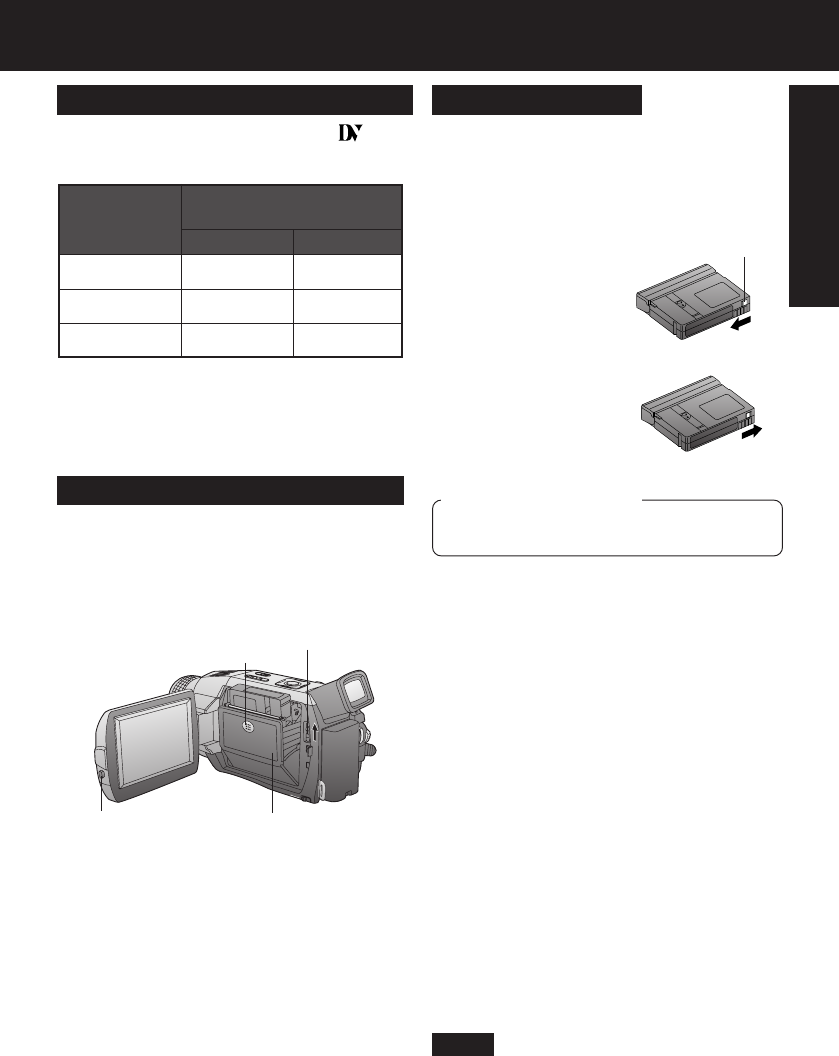
7
Before Use
record tab
Before Using
AY-DVM30EJ
AY-DVM60EJ
Cassette type
60 minutes
45 minutes
SP
LP
90 minutes
30 minutes
Record Speed/
Playback time
AY-DVM80EJ 80 minutes 120 minutes
Use only those tapes having the
Mini
logo indicating the 6.35 mm digital
standard.
Record Speed/Playback Time
Cassettes have a sliding record tab to
ensure recordings are not accidentally
erased.
Erase Protection
1 Press LCD-OPEN to unlock the LCD
monitor, and swing it fully open.
2 Slide TAPE EJECT to open the
Cassette Compartment Cover.
3 Insert a cassette record tab up,
window side facing out.
4 Press PUSH CLOSE to close the
Cassette Compartment Cover.
Easy Cassette Eject/Insertion
• If the Palmcorder is connected to a power
source, the cassette can be inserted and
ejected without turning the Palmcorder
on.
•To remove the cassette...
Slide TAPE EJECT to open the Cassette
Compartment Cover and pull the cassette
tape straight out.
1LCD-OPEN
Cassette Compartment
Cover
2TAPE EJECT
4PUSH
CLOSE
Before you begin
• Connect the Palmcorder to a power
source. (pp. 14, 15)
1 To prevent accidental erasure:
Slide the tab to the left (open).
2 To record again:
Slide the tab to the right (close).
• When inserting the cassette, make sure it
is facing the right direction and then push
it in completely.
Note
DV73.p 5-10.p65 2003/06/30, 17:007


















