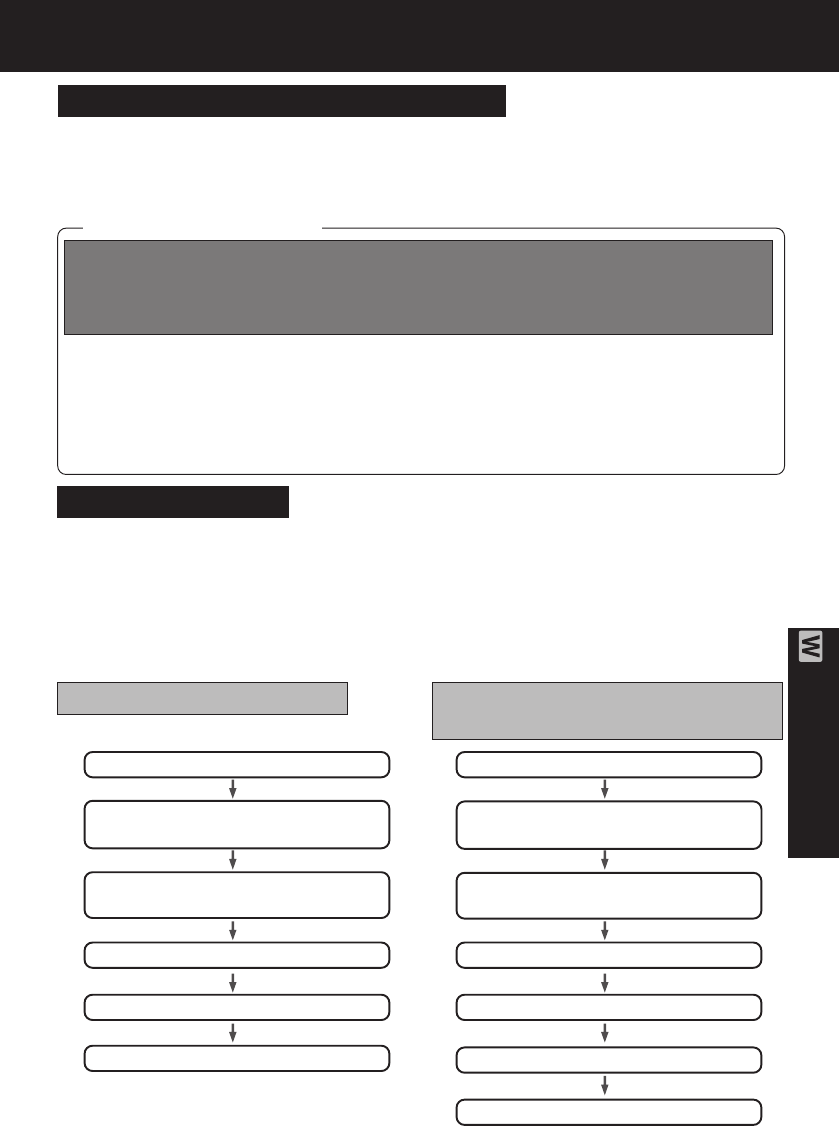
79
PC Connection
Web Camera
Please read this first
Conditions for Use
• You have direct dial-up connection access to the Internet.
You and the other person(s) are in the same Network (LAN).
• Microsoft MSN Messenger Service 4.5 or later/Windows NetMeeting 3.01 or later is
installed.
For Windows XP users, Windows Messenger 4.5 or later is installed.
• It is convenient if the person you want to access is already a registered member of
Windows Messenger or MSN Messenger Service.
Before Using Web Camera* Features
Web Camera*
MSN Messenger and NetMeeting are software that can be linked and used together.
Using the Palmcorder and the Internet, you can communicate with others by having
picture and sound similar in fashion to a videophone.
Connect the Palmcorder to the PC.
Connect to the provider with dial-up
network.
Connect to provider with exclusive
connection software.
Windows Messenger is running.
Select the person to call (invite).
Start
Connect the Palmcorder to the PC.
Connect to the provider with dial-up
network.
Connect to provider with exclusive
connection software.
MSN Messenger Service is running.
Select the person to call (invite).
NetMeeting runs.
Start
For Windows 98SE/Me/2000
users
For Windows XP users
• To use the Web Camera feature, Microsoft’s Windows Messenger,
MSN Messenger Service, and Windows NetMeeting are required.
• For this feature, both parties must have Windows XP.
For this feature, both parties must have Windows 98SE/Me/2000.
• MSN Messenger Service, Windows Messenger and Windows NetMeeting are
registered trademarks of America Microsoft Corporation in the United States and other
countries.
• Communication quality and assured connectability are dependent upon the
congestion conditions of your Internet provider and MSN Messenger Service, etc. This
product does not guarantee assured communication quality.
DV73.p 79-81.p65 2003/06/30, 17:0279


















