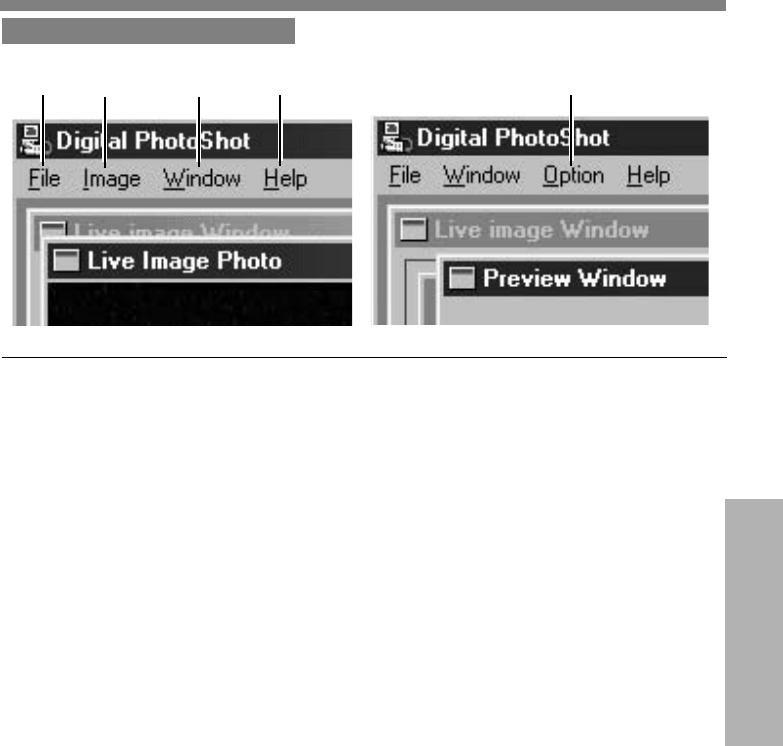
45
Special Features
Driver Quick Reference
1 File
• Open...
To open an existing image (Bitmap or
JPEG).
• Save As
To save the active image file under a
new file name while preserving the
original file.
• Data in from CAMERA
To display a dialog box listing all
images in the CF Card memory along
with Preview, Transfer, Delete, etc.
commands.
• Delete Page
To delete the selected image from the
CF Card memory.
• Delete All
To delete all images from the CF Card
memory.
• Communication
To specify the port to which the
Camcorder is connected.
• Print...
To print the currently active image.
• Exit
To quit the “Digital PhotoShot”
application.
2 Image
• Image Adjustment
To modify the captured image as
desired.
• Copy to Clipboad
To copy a view image to clipboad.
3 Window
• Close Image
Select “Close image” to close all view
windows.
• Live Photo Zoom In
To open a view window.
4 Help
• Help
To display the Help screen.
• About
To display software version informa-
tion.
5 Option
• Reload
To load the picture from the Camcorder
to your PC again when Camcorder CF
Card was changed.
PC Connection
1
2
3
4 5


















