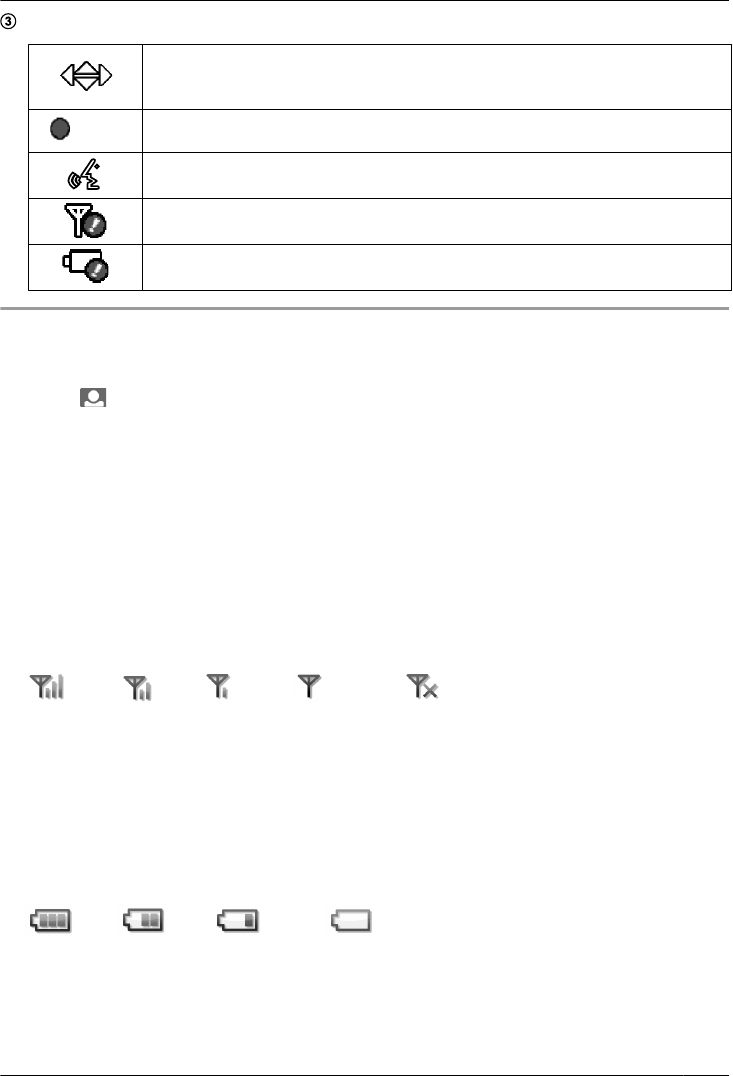
Displays the current status with symbols.
Appears during Zoom mode (page 16).
Th
e displayed arrows indicate which direction the Zoom position can be moved
while in Zoom mode.
REC
EC
Displayed when recording images (page 17).
Displayed when MP
R
ESS TALKN is pressed while talking (page 16).
Displayed when the signal between the Base Unit and Wireless Camera/Wireless
Mo
nitor is weak.
Displayed when the batteries of either the Wireless Camera or Wireless Monitor
a
r
e low.
Signal/battery status
To
view the signal and remaining battery power of the Wireless Camera and Wireless Monitor:
1 Press MMENUN, then select “SIGNAL/BATT” by pressing arrow keys (MDN, MCN, MFN, or MEN).
2 Press M
N (Monitor button) (“O
K”).
3 Press MEN (renew) to display the latest signal status and remaining battery power information.
4 To finish the operation, press MMENUN 2 times.
Note:
R The MMENUN button will light in red to inform you when the signal is weak or if the remaining battery
power is running low. If the MMENUN button is pressed at this time, the light goes out and the signal/
battery status screen is displayed. Take the appropriate action, such as exchanging the batteries, after
checking the information displayed.
Signal status symbols
Strong Weak Out of range
*1
*1
*1 Use within this range.
Note:
R Wh
en the signal is weak or out of range, move the devices to an area with a strong signal.
– When the Wireless Camera is out of range, move the Base Unit to an area with a strong signal.
– When the Wireless Monitor is out of range, move the Wireless Monitor or Base Unit to an area with
a strong signal.
Remaining battery power symbols
Full Low Out of power
*1
*1
*1 Use within this range.
Note:
R W
h
en the batteries of the Wireless Camera run out of power, replace them with new batteries
(page 22).
R When the Wireless Monitor runs out of power, charge it with the Base Unit (page 14).
13
Getting Started


















