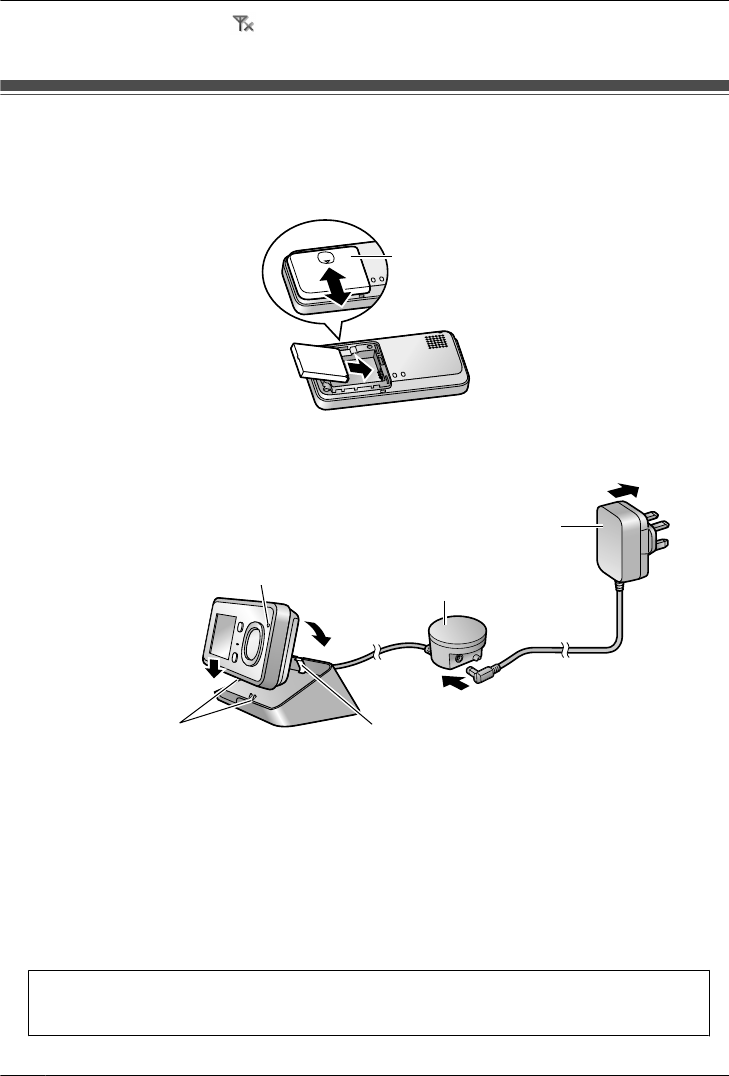
R When the Wireless Camera is (Out of range), the remaining battery power symbol of the Wireless
Ca
mera is not displayed on the Wireless Monitor.
Charging the Wireless Monitor
Ch
arge the Wireless Monitor before use
1 Insert the battery pack.
R Open the cover (A), insert the battery pack (B), and then close the battery cover (A).
Battery cover
A
B
2 Plug the connector into the relay box firmly (C)
, and then plug the AC adaptor into a power outlet
(100-240 V AC, 50/60 Hz) (D).
Pin
Charge contacts
(metal parts)
Charge indicator
AC adaptor
F
E
D
Relay box
C
3 Place the Wireless Monitor on the lower part of the Base Unit (E)
, and then firmly push it into the
Base Unit until it clicks into place (F). Check that the charge indicator lights up.
R While charging: the charge indicator lights up.
When charging is completed: the charge indicator turns off.
(It takes about 6 hours to complete charging.)
R The Wireless Monitor can be left on the Base Unit without causing it to overcharge.
R When the battery pack is completely out of power, it may take some time until the charge indicator
lights up (about 5 minutes) when charging the Wireless Monitor. This is not a malfunction.
R When removing the Wireless Monitor from the Base Unit, remove the upper part of the Wireless
Monitor first.
Do not unplug the AC adaptor from the power outlet when recharging is completed. (Images
fr
om the Wireless Camera cannot be monitored when the AC adaptor is unplugged from the
power outlet.)
14
Getting Started


















