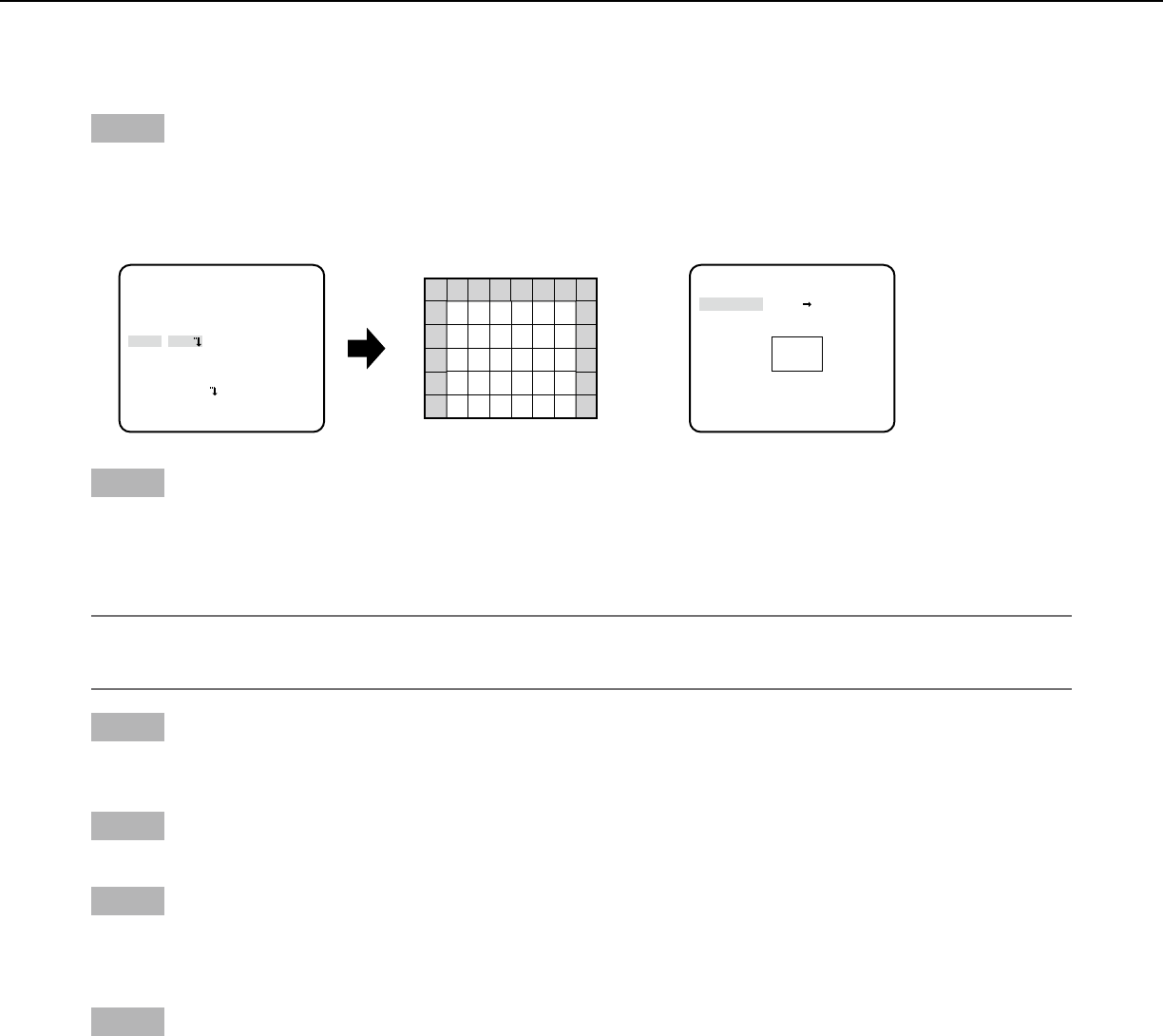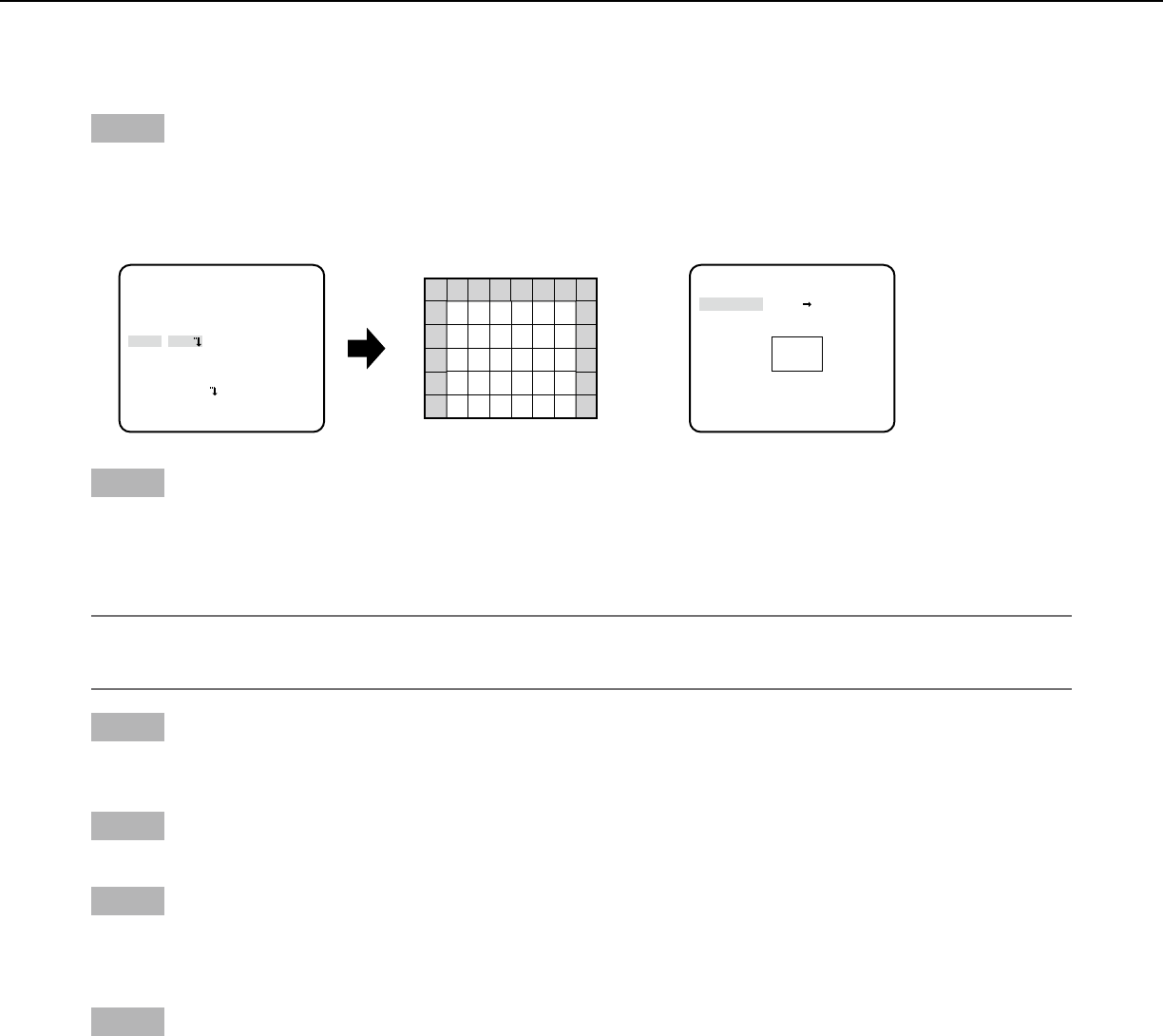
11
When not using the SUPER-D5 function
Followtheprocedurebelow.
Step 1
WhentheSUPER-D5functionissetto"OFF",brightareasofanimagearemaskedtofacilitatethevisibilityofdarkareas.
Movethecursorto"MASKSET"andpressthesettingbutton.
→ Themasksettingscreenappears.
Step 2
Maskbrightareas.
Usetheup,down,right,andleftbuttonstoselectanareatobemaskedandpressthesettingbutton.Whentheselectedareais
masked,themaskedareawillstartblinking(betweenstripesandwhitescreen).Whenselectinganotherareaaftermasking,the
maskedareawillbeedisplayedinwhite.Repeattheaboveproceduretomaskotherareasasnecessary.
Note:
• Tocancelthemasking,selectthemaskedareatobecanceled,andthenpressthesettingbutton.
• Tocancelallthemasking,presstheright and left buttonssimultaneouslyfor2secondsormore.
Step 3
Holddownthesettingbuttonforapprox.morethan2secondsaftercompletionofmasking.
→ The"ALCCONT"screen("ELCCONT"or"ALC+CONT"screen)appearsagain.
Step 4
Movethecursorto"LEVEL"andusetherightorleftbuttontoadjustthelevel.
Step 5
Thedarkareaoftheobjectisautomaticallycorrectedtolightenit.
Movethecursorto"MANUALABS"andpressthesettingbutton.
→ Theareasettingscreenappears.
Step 6
Movethecursorto"POSITION"andpressthesettingbuttontoselectanarea.
ThesetupprocedureisthesameasthesettingoperationintheprocessofSUPER-D5function.(+Steps4-5onpage10)
3. Electronic shutter setting [SHUTTER]
Thevariationinelectronicshutterspeedallowsuserstoperformthefollowing.
• Increasedshutterspeedpreventsblurringfast-movingsubjects.
• Ifflickerisobservedunderfluorescentlightingof60Hz,selectionof"1/120"forthespeedcanreduceflicker.
Theelectronicshutterspeedisselectablefromthefollowing:ThesettingoftheSUPER-D5functionrestrictstheavailablesetting
range.
**ALC CONT**(1)
BACK LIGHT COMP
SUPER-D5 OFF
MASK SET
LEVEL
...
|
... 0
- +
MANUAL ABS
RET TOP END
Mask setting screen"ALC CONT" screen
**AREA **(1)
POSITION PUSH SW
UPPER LEFT
DEL
RET TOP END
Area setting screen