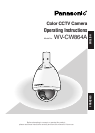-8-
10.Do not install this camera upside down.
This camera is designed for mounting on the ceiling
or wall. Using this camera installed upside down, for
example, mounted on the floor, may cause malfunc-
tion.
11.If "OVER HEAT" appears on the monitor screen.
The temperature inside the camera exceeds the nor-
mal level because of a malfunction of the cooling fan
etc. If this happens, turn the power off immediately
and refer servicing to qualified service personnel.
12.Do not operate the camera beyond the specified
temperature, humidity or power source ratings.
Use the camera under conditions where tempera-
tures are between –30 °C and +50 °C (–22°F to
122 °F), preferably –10 °C (14 °F) to +40 °C (104 °F),
and humidity is below 90 %.
The input power source is 24 V AC for WV-CW864A.
We recommend that you install the optional sun
shield when the camera is exposed to direct sun-
shine where the ambient temperature exceeds
+40 °C (104 °F).
Picture quality and camera performance are not
guaranteed until the inside temperature has risen to
–10 °C (14 °F) after turning on the camera in a cold
atmosphere. Wait until the built-in heater warms up
the unit and the lens and pan/tilt head start search-
ing their origins.
13.Consumables
Parts having contacts such as the lens-drive motors,
cooling fan motor and slip-rings inside the camera
are subject to wear with time. Please ask the nearest
service center about replacement and maintenance
of such parts.
14.Do not install the camera in places subject to
vibrations.
Shock absorbers should be installed together with
the camera in such places as bridges, airplanes,
vehicles, or near vibration sources.
15.Self-diagnosis Function
If the camera continues operating abnormally for 30
seconds or more due to such an accident as exter-
nal noise, the camera will automatically reset its
power. In the case it happens frequently, check if
there would be any environmental cause.
16.Prevention of blooming and smear
When the camera is aimed at a bright light source,
such as a spotlight, or a surface that reflects bright
light, smear or blooming may appear. Therefore, the
camera should be operated carefully in the vicinity
of extremely bright objects to avoid smear or bloom-
ing.
17.Environmental effects on imaging
This unit is not equipped with a wiper, a visor, etc.
Image may become degraded or invisible in the fol-
lowing conditions.
• Effect of rainfall
Raindrops blown by wind and adhering to the dome
cover may cause poor visibility.
• Effect of snowfall
Snow blown by wind and adhering to the dome
cover may cause invisibility. (The level of snow
adhering varies depending on the amount of snow-
fall and the snow type.)
• Effect of dust in the air and auto emission
The dome cover may become dirty with dust in the
air, auto emissions, etc. at some installation sites.
Consequently, image quality may be degraded.
* Matsushita Electric Industrial Co., Ltd. herewith
declares that it will not be liable for any damage,
whether direct or indirect, caused by using the
product for business transaction or security, or mal-
functioning of this product.
Bright object
Smear