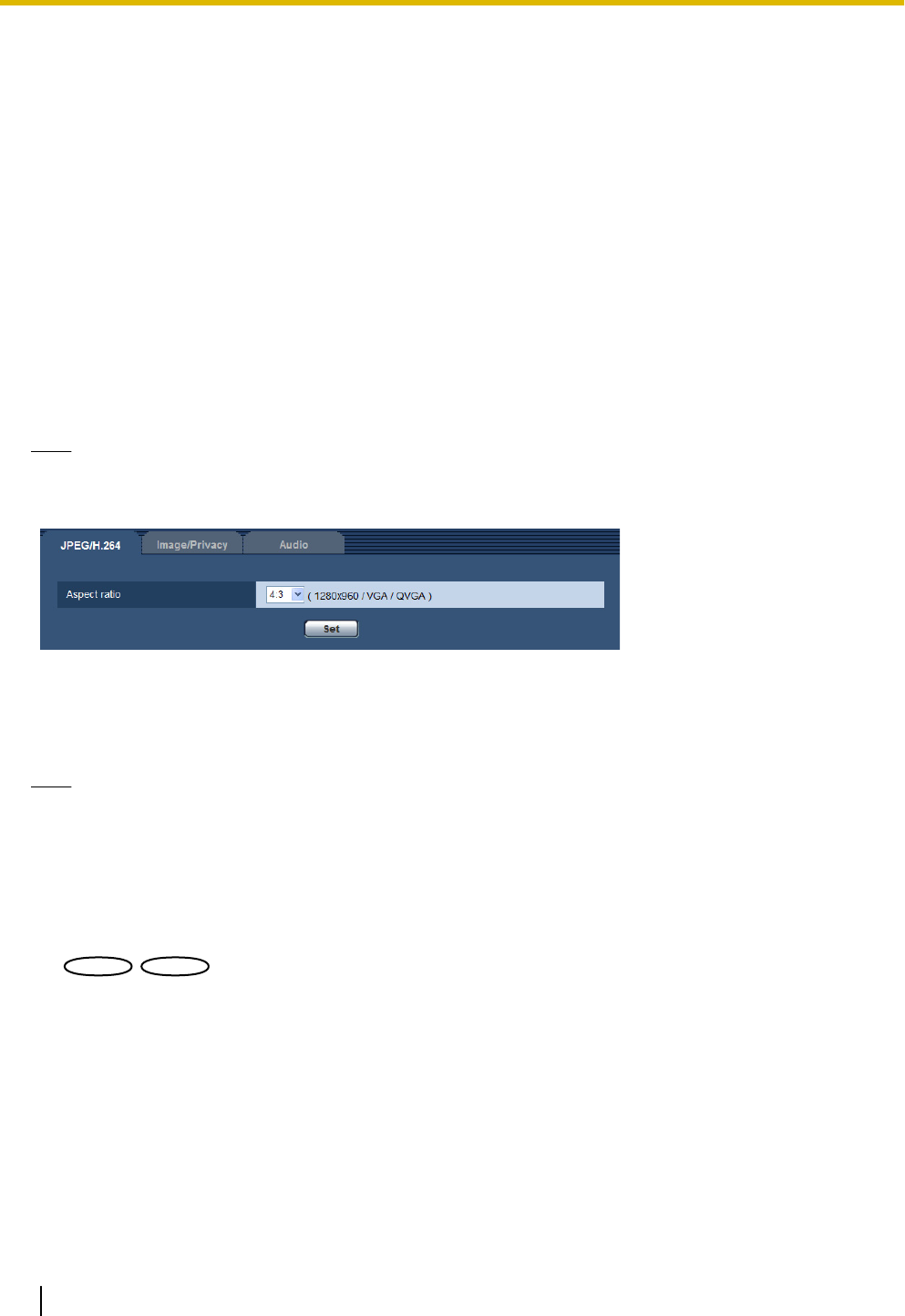
– “On” is not selected for “Activation” of “Priority stream”, and “JPEG” is not selected for “Stream
type”. (®page 157)
• Check the following before changing the picture (camera) mode setting from a 3 mega pixel setting to
a 1.3 mega pixel setting.
– “2048x1536” is not selected for “Image capture size” of “JPEG”.
11.2 Configure the settings relating to the aspect
ratio [JPEG/H.264] (SW355, SW352, SF346, SF342,
SF336, SF335, SF332, SW316L, SW316, SW314,
SP306, SP305, SP302, SW155, SW152, SF135, SF132,
SP105, SP102, SW115)
Note
• SW155, SW152, SW115, SF135, SF132, SP105, and SP102 do not support MPEG-4.
Click the [JPEG/H.264] tab on the “Image/Audio” page. (®page 42, page 44)
[Aspect ratio]
Select “4:3” or “16:9” for the aspect ratio.
• Default: 4:3
Note
• Aspect ratio of 16:9 is unavailable for the MPEG-4 images.
• When selecting “16:9” for “Aspect ratio”, “H.264” is automatically set for “Video encoding format”.
• Image adjustment functions are activated for the angle of view in the aspect ratio of 4:3 even while
“16:9” is being selected for “Aspect ratio”. When setting the mask area for the back light compensation
(BLC) function, it is recommended to configure the setting after selecting “4:3” for “Aspect ratio”.
• When “On” is selected for “VIQS” and the setting value for “Aspect ratio” is changed from “4:3” to
“16:9”, make sure that the VIQS setting value does not exceed the maximum designated range.
SF132
SF132
SP102
SP102
:
• Area masking under the backlight compensation (BLC) function can be set only when the aspect ratio
is “4:3”. If the aspect ratio is changed to “16:9” after setting the backlight compensation function, the
mask area setting is maintained.
76 Operating Instructions
11 Configure the settings relating to images and audio [Image/Audio]


















