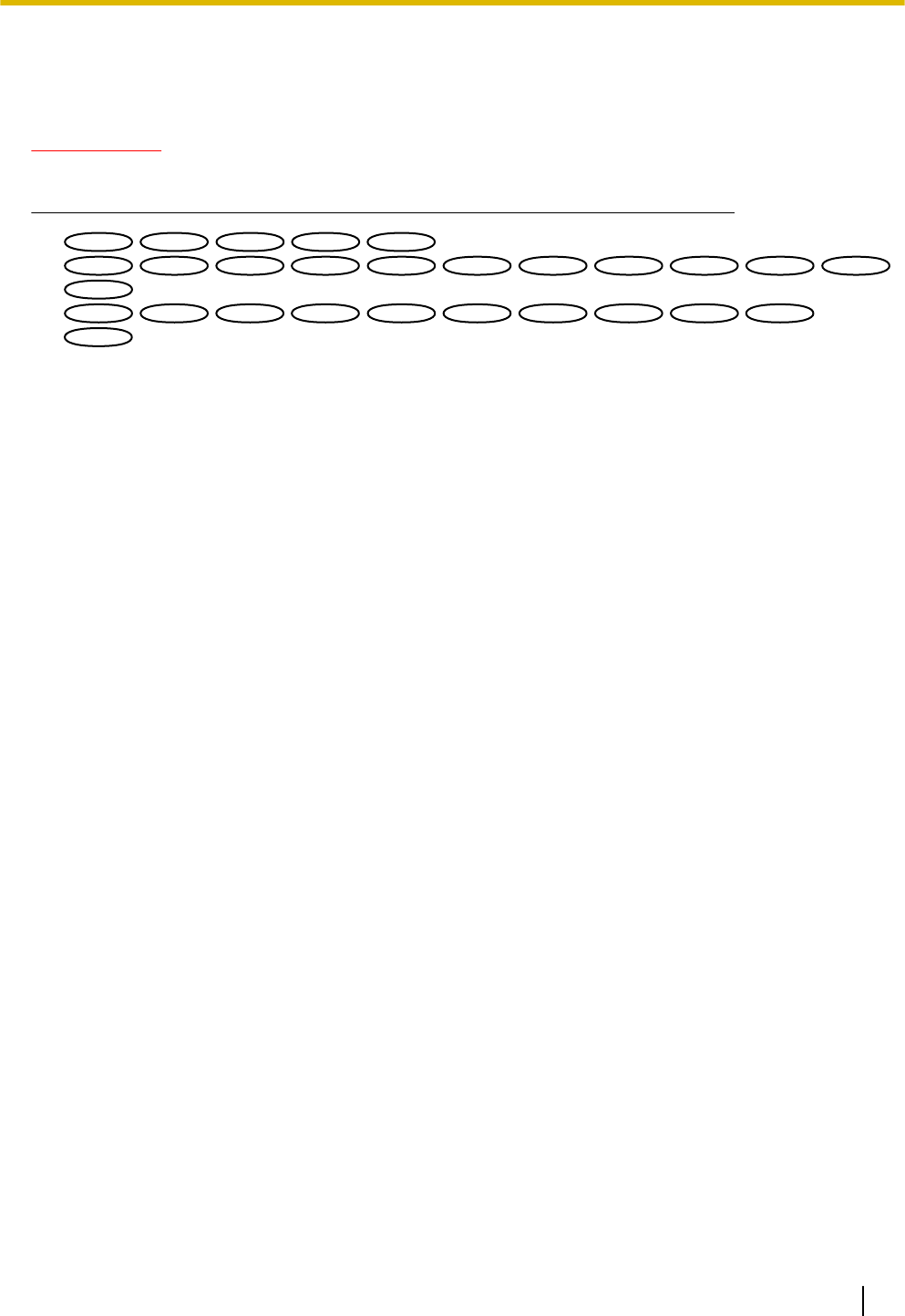
• On: Images are temporarily stored on the computer and are displayed smoother.
• Off: Images are displayed in real-time and are not stored on the computer.
• Default: On
IMPORTANT
• If it appears that there is a delay in the images being displayed, select “Off”.
*1
SW352
SW352
SF342
SF342
SP302
SP302
SW152
SW152
NP502
NP502
*2
SW355
SW355
SF346
SF346
SF335
SF335
SW316L
SW316L
SW316
SW316
SW314
SW314
SP306
SP306
SP305
SP305
SW155
SW155
SF135
SF135
SP105
SP105
SW115
SW115
*3
SW355
SW355
SF346
SF346
SF335
SF335
SW316L
SW316L
SW316
SW316
SW314
SW314
SP306
SP306
SP305
SP305
SP105
SP105
NP502
NP502
*4
NP502
NP502
*5
It is necessary to designate the unicast port number when “Unicast port (MANUAL)” is selected for “Transmission type”.
*6
It is necessary to designate the multicast IP address when “Multicast” is selected for “Transmission type”.
Operating Instructions 85
11 Configure the settings relating to images and audio [Image/Audio]


















