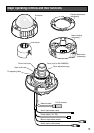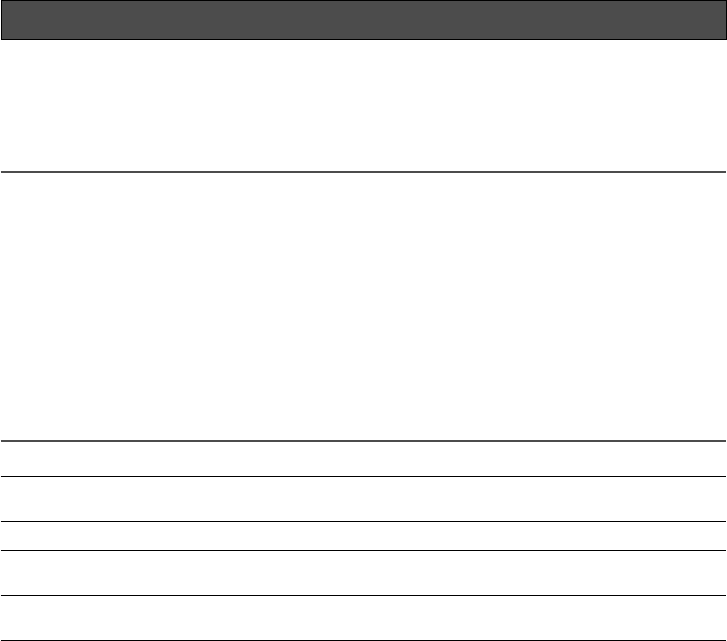
17
When installing the camera on a wall or a ceiling, there are two methods as specified below. (☞
pages 18 - 20)
• Using a two-gang junction box
• Using supplied mount bracket
Important:
• Procure 4 screws (M4) to secure the camera attachment (accessory) or the camera mount
bracket (accessory) to a wall or a ceiling according to the material of the installation area.
Do not use wood screws and nails.
Use anchor bolts (M4) for securing if the ceiling is made of concrete.
(Recommended tightening torque: 1.6 N·m {1.18 lbf·ft})
• Be sure to mount the camera attachment with the arrow facing upward.
• Required pull-out capacity of a single screw/bolt is 196 N {44.06 lbf} or more.
• If a ceiling board such as plaster board is too weak to support the total weight, the area
shall be sufficiently reinforced.
• When using an optional mounting bracket, refer to the operating instructions of the bracket
in use.
Preparations
Installation
place
Applicable mount
bracket
Recommended
screw
Number of
screw
Minimum pull-out
strength (per 1 pc.)
Ceiling/wall
Ceiling/wall*
1
Ceiling
(two-gang junction box)
Mount
bracket
(approx. 350 g {0.77 lbs})
WV-Q169
(approx. 700 g {1.55 lbs})
M4
M4
–
4 pcs.
4 pcs.
–
196 N {44.06 lbf}
196 N {44.06 lbf}
*
2
*1 The conditions for securing the camera mount bracket to a wall or a ceiling are described
here.
*2 Make sure that the installed mount bracket can support more than 5 times of the weight of
the camera.