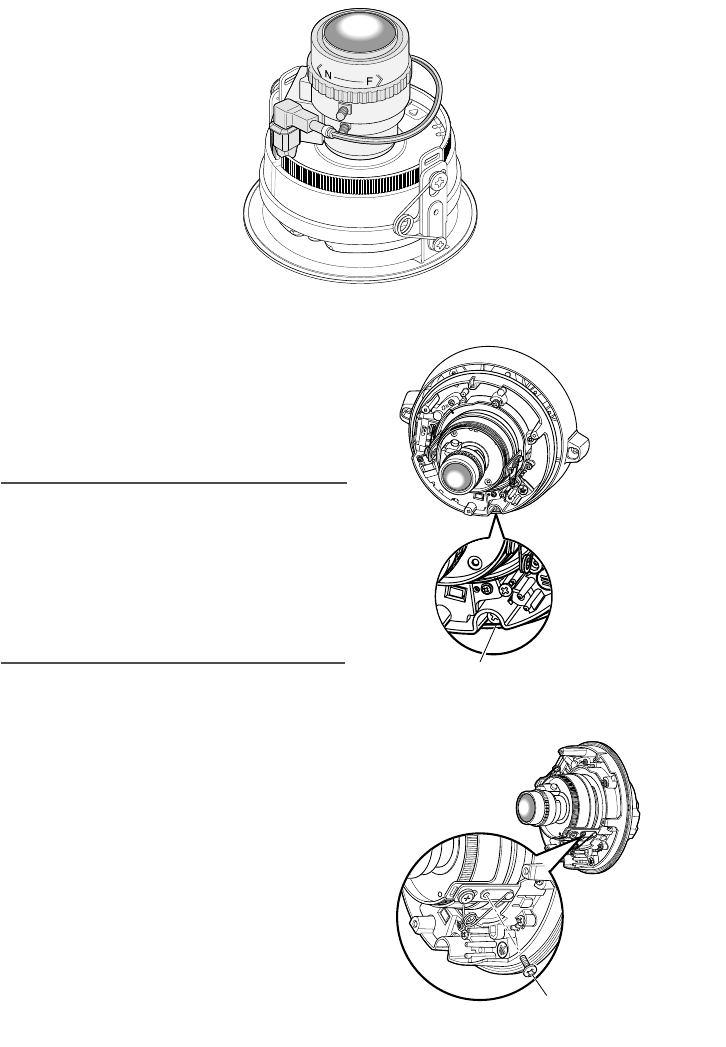
25
r Insert the connector of lens into the connector of camera.
v Secure the camera to the bracket
with the camera fixing screw (red,
1position).
The illustration is an example of using
the accessory camera mount bracket.
Important:
• Be sure to tighten the camera fixing
screw.
Failure to observe this may cause cam-
era trouble due to water leakage or cam-
era falling.
(Recommended tightening torque:
0.78 N·m {0.58 lbf·ft})
b Remove the screw for transport pro-
tection (blue, 1 position) with a
Phillips screw driver.
W
T
L
O
C
K
Screw for transport
protection (blue)
T
O
P
L
O
C
K
I
N
I
T
I
A
L
S
E
T
ONITO
R
OUT
Camera fixing screw (red)
* The camera fixing
screw shall be
securely tightened.


















