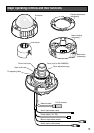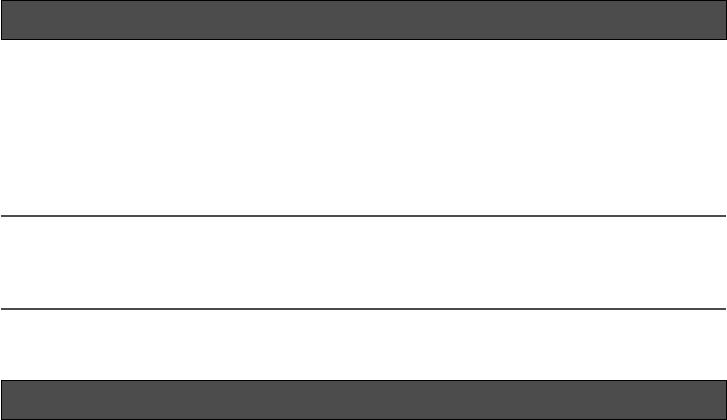
6
Preface
Panasonic WV-NW502 Series cameras (WV-NW502S/WV-NW502SK) are designed to operate
using a PC on a network (10BASE-T/100BASE-TX), and can be installed under eaves (sheltered
outdoor).
By connecting to a network (LAN) or the Internet, images and audio from the camera can be
monitored on a PC via a network.
* The lens is optional for the case of WV-NW502SK.
Note:
• It is necessary to configure the network settings of the PC and its network environment to
monitor images from the camera on the PC. It is also necessary to install a web browser on
the PC.
Main functions
High resolution (2 048 x 1 536) image
Images with high resolution up to 2 048 x 1 536 (3 megapixel) can be transmitted.
MEGA Super Dynamic
Super-Dynamic compensates brightness on a pixel-to-pixel basis resulting in production of nat-
ural images even if a subject has various illumination intensities.
H.264/MPEG-4 and JPEG triple encoding
H.264/MPEG-4 dual stream output and JPEG output can be simultaneously provided.
* Either H.264 or MPEG-4 is selectable.
Auto back focus (ABF) function
ABF (Auto Back Focus) ensures easy installation and stable focus in both color and B/W
modes.
Black & white function
Images will be displayed clear even at night since the camera will be automatically switched
from the color mode to the black and white mode under low illumination condition.
Power over Ethernet function
When connecting with a PoE (Power over Ethernet) device, power will be supplied by simply
connecting a LAN cable. (IEEE802.3af compliant)
Interactive communication with audio
By using the audio output connector and the microphone in connector, receiving audio from
the camera on a PC and transmitting audio from the PC to the camera is available.