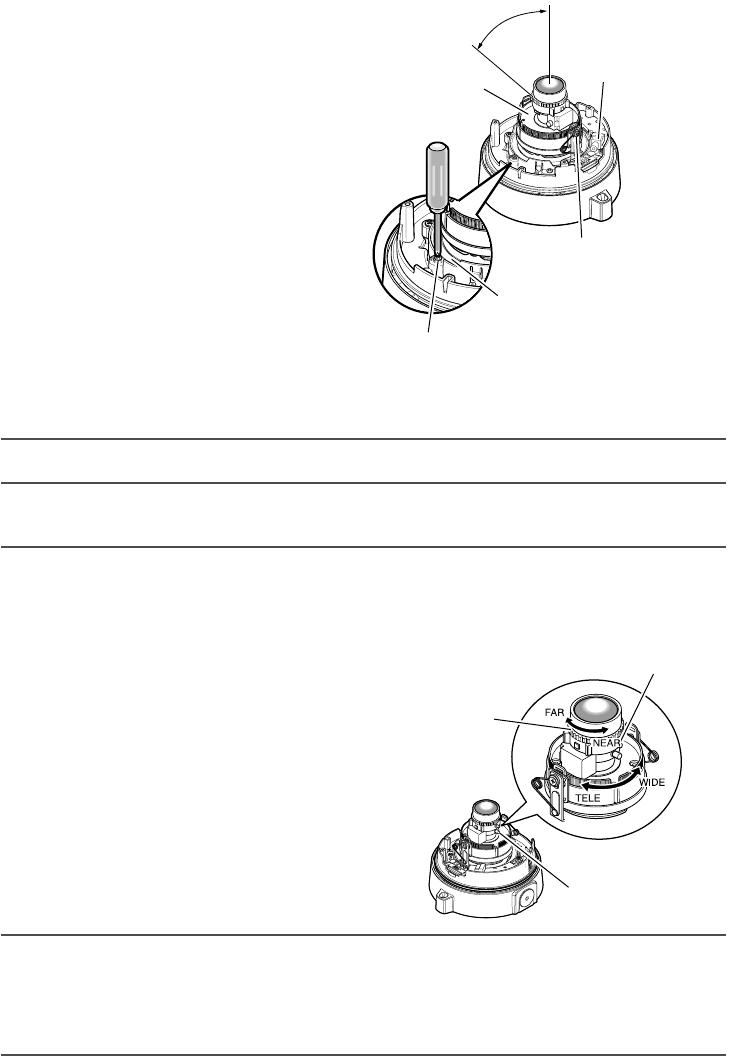
27
Adjust the camera
z
Be sure to view the monitor for adjust-
ment when the camera angle is adjust-
ed.
Connect an adjusting monitor (such as a
small LCD monitor) to the monitor out
connector (for adjustment) and adjust
the camera angle.
Turn on the power after connecting the
adjusting monitor.
Follow the steps q, w and e to adjust
the camera angle.
q Loosen the panning lock screw,
rotate the camera horizontally to
adjust pan direction, and then tight-
en the panning lock screw.
w Loosen the tilting lock screw, rotate
the camera vertically to adjust tilt
direction, and then tighten the tilting
lock screw.
e Rotate the tilt adjusting table to
adjust the azimuth angle of the image.
Note:
• At the same time for the pan and tilt adjustments, make focus adjustments of Step 2.
Important:
• The panning lock and tilting lock screws shall be securely tightened.
(Recommended tightening torque: 0.59 N·m {0.44 lbf·ft})
x Adjusts the focus.
At the same time for the pan and tilt adjustments, make focus adjustments.
Adjust the focus by following the adjusting procedure of q, w and e shown below.
q Hold down the auto back focus button for 5 sec. or more to set ABF to the standard
position.
w Loosen the zoom lock lever and
move the lever between TELE and
WIDE to obtain the appropriate
angle of view.
e Loosen the focus lock knob, rotate
the focus adjustment grip to adjust
the focus coarsely, and then tighten
the focus lock knob.
* Refer to the operting instructions of the
lens for the case of WV-NW502SK.
(☞ page 24)
Note:<WV-NW502SK>
• If the zoom ring is fully rotated in the WIDE direction during use of a vari-focal lens, the
periphery may become dark depending on the lens to be used. In such a case, fully rotate
the focus ring in either the NEAR direction or FAR direction, slightly rotate the ring in the
reverse direction, and adjust the back focus of the camera. For further information, refer to
the operating instructions for the lens to be used.
L
O
C
K
L
O
C
K
Panning lock screw
75 °
Tilt adjusting table
Monitor out connector
for adjustment
Tilting lock screw
Panning table
A
B
F
I
N
I
T
I
A
L
S
E
T
M
O
N
I
T
O
R
O
U
T
Focus lock knob
Focus
adjustment grip
Zoom lock knob


















