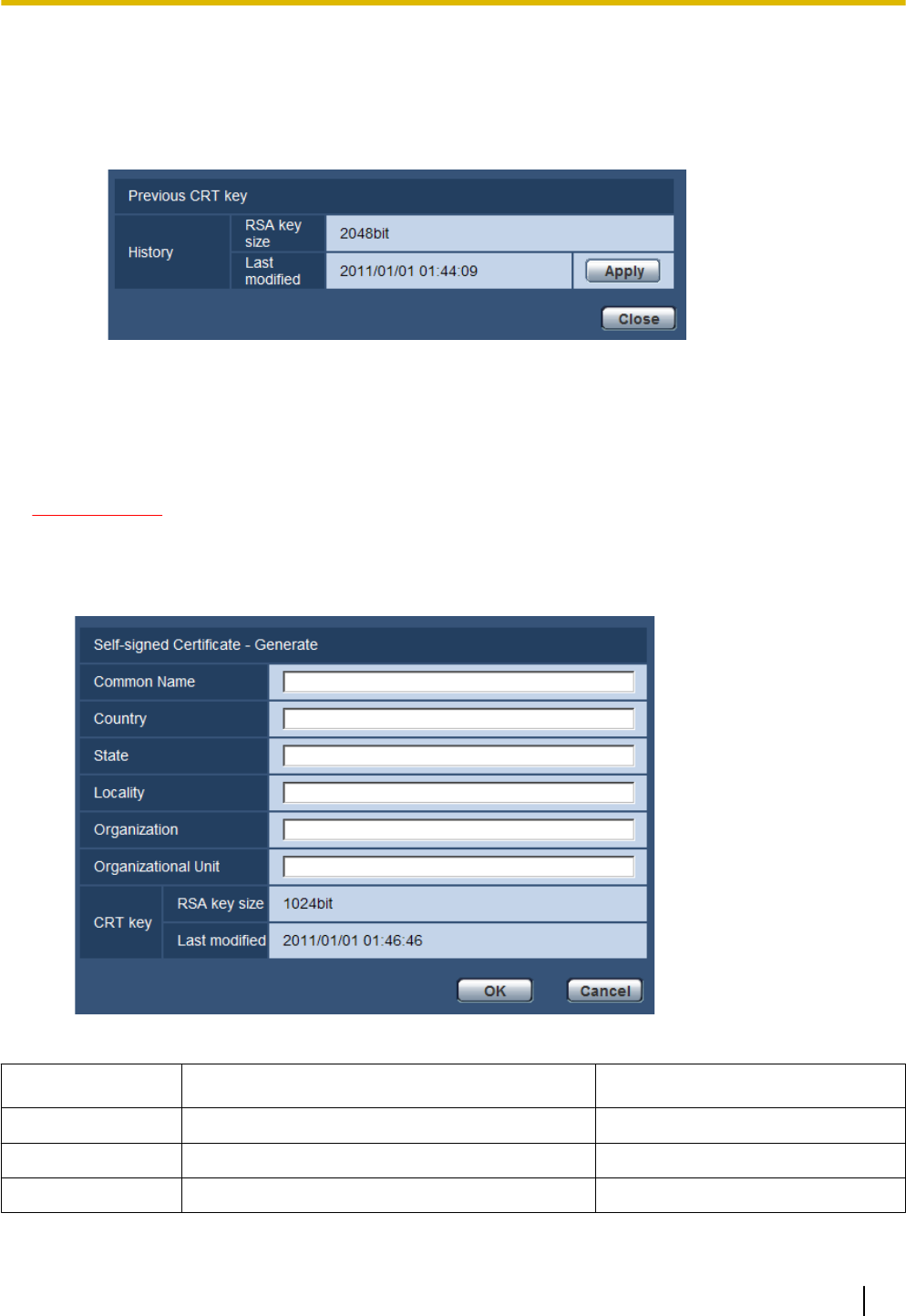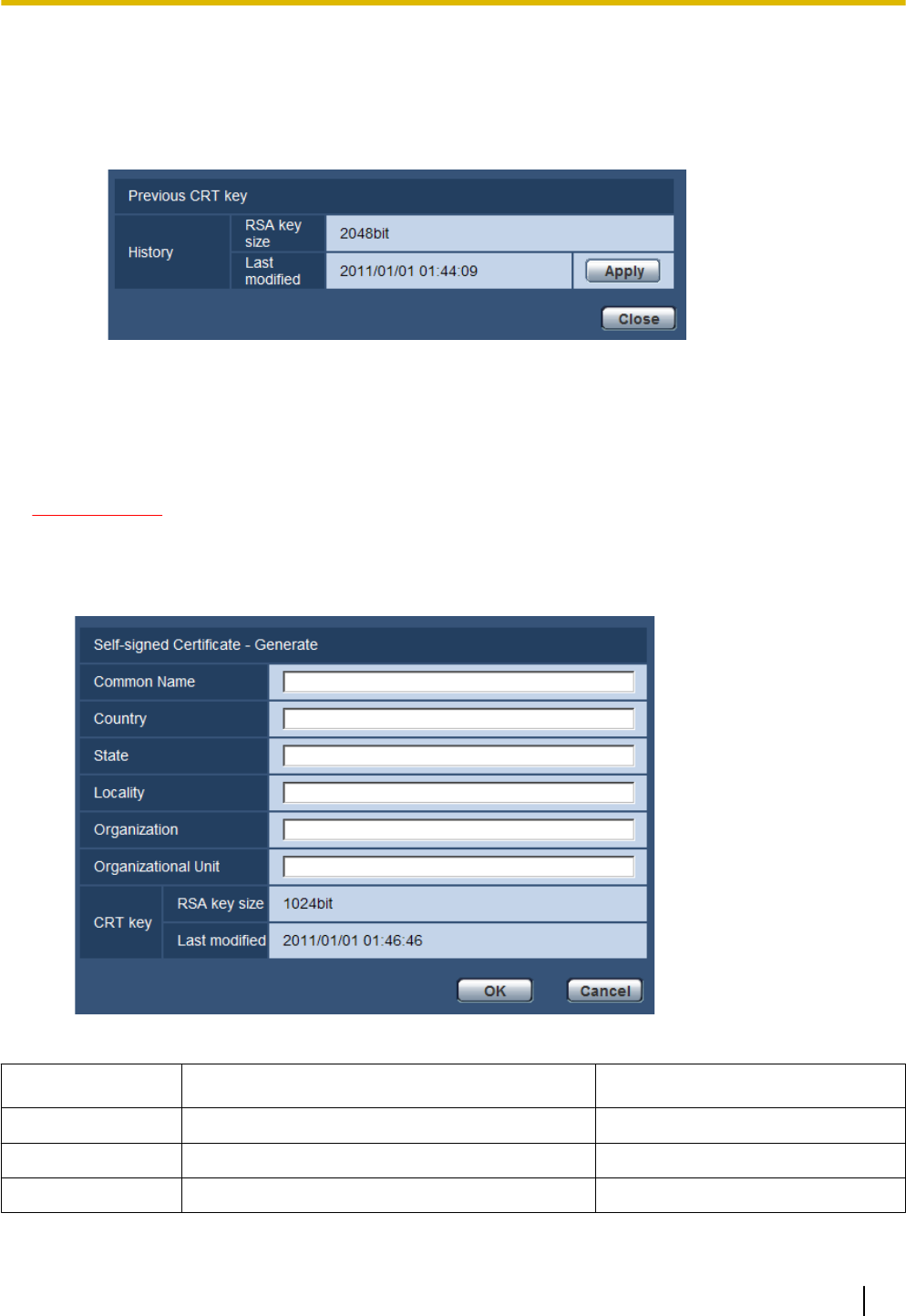
• When the CRT key is updated, the log of the previous CRT key is saved. When the [History] button of
“Current CRT key” on the “CRT key generate” dialog box is clicked, the “Previous CRT key” dialog box
will be displayed, and it is possible to check the key size and generation time & date of the previous
key. When the [Apply] button is clicked on the “Previous CRT key” dialog box, it is possible to replace
the current CRT key with the previous one.
17.2.2 Generation of the self-signed certificate (security
certificate)
IMPORTANT
• If the CRT key is not generated, it is impossible to generate the self-signed certificate.
1. Click the [Execute] button of “Self-signed Certificate - Generate”.
→ The “Self-signed Certificate - Generate” dialog box will be displayed.
2. Enter the information of the certificate to be generated.
Item
Description Available number of characters
[Common Name] Enter the camera address or host name. 64 characters
[Country] Enter the country name. (Omission is OK.) 2 characters (Country code)
[State] Enter the state name. (Omission is OK.) 128 characters
Operating Instructions 173
17 Configuring the network settings [Network]