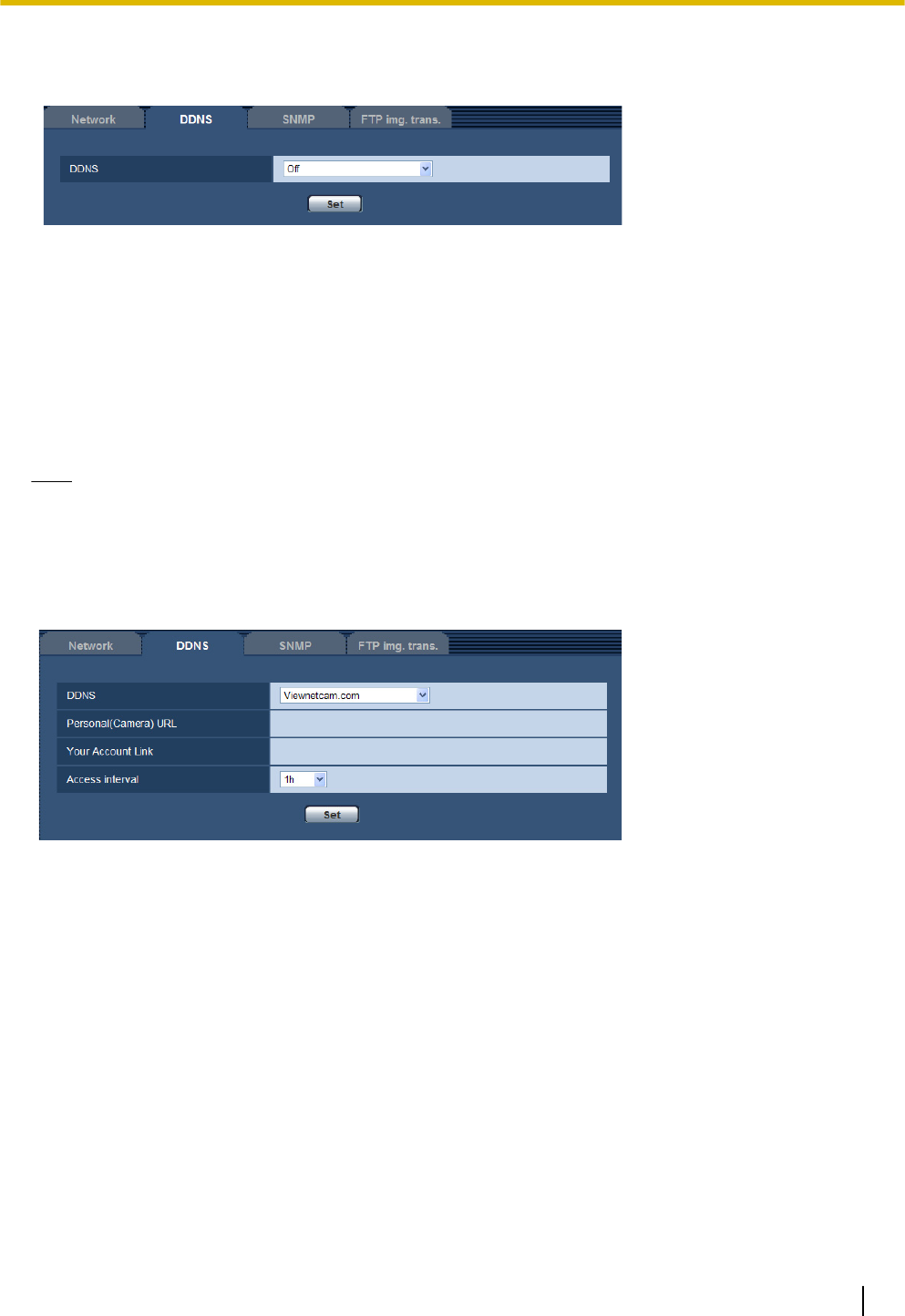
• Depending on the provider, local addresses may be allocated. In this case, the DDNS service is
unavailable. Refer to the contract provider for further information.
[DDNS]
Select the DDNS service to determine whether or not to use DDNS.
• Off: Does not use the DDNS function.
• Viewnetcam.com: Uses the “Viewnetcam.com” service.
• Dynamic DNS Update: Uses Dynamic DNS Update (RFC2136 compliant) without the DHCP cooperation.
• Dynamic DNS Update(DHCP): Uses Dynamic DNS Update (RFC2136 compliant) with the DHCP
cooperation.
• Default: Off
Note
• When using Dynamic DNS Update (RFC2136 compliant), refer to the network administrator for whether
or not to cooperate with the DHCP.
17.4.2 When using the “Viewnetcam.com” service
[Personal(Camera) URL]
The URL of the camera registered for “Viewnetcam.com”.
[Your Account Link]
When the displayed URL is clicked, the registration window for the “Viewnetcam.com” service will be displayed
in a newly opened window.
Register the information in the registration window to enroll in the “Viewnetcam.com” service.
[Access interval]
Select the interval to access the “Viewnetcam.com” service server to check the IP address and the host name
from the following.
10min/ 20min/ 30min/ 40min/ 50min/ 1h
• Default: 1h
Operating Instructions 187
17 Configuring the network settings [Network]


















