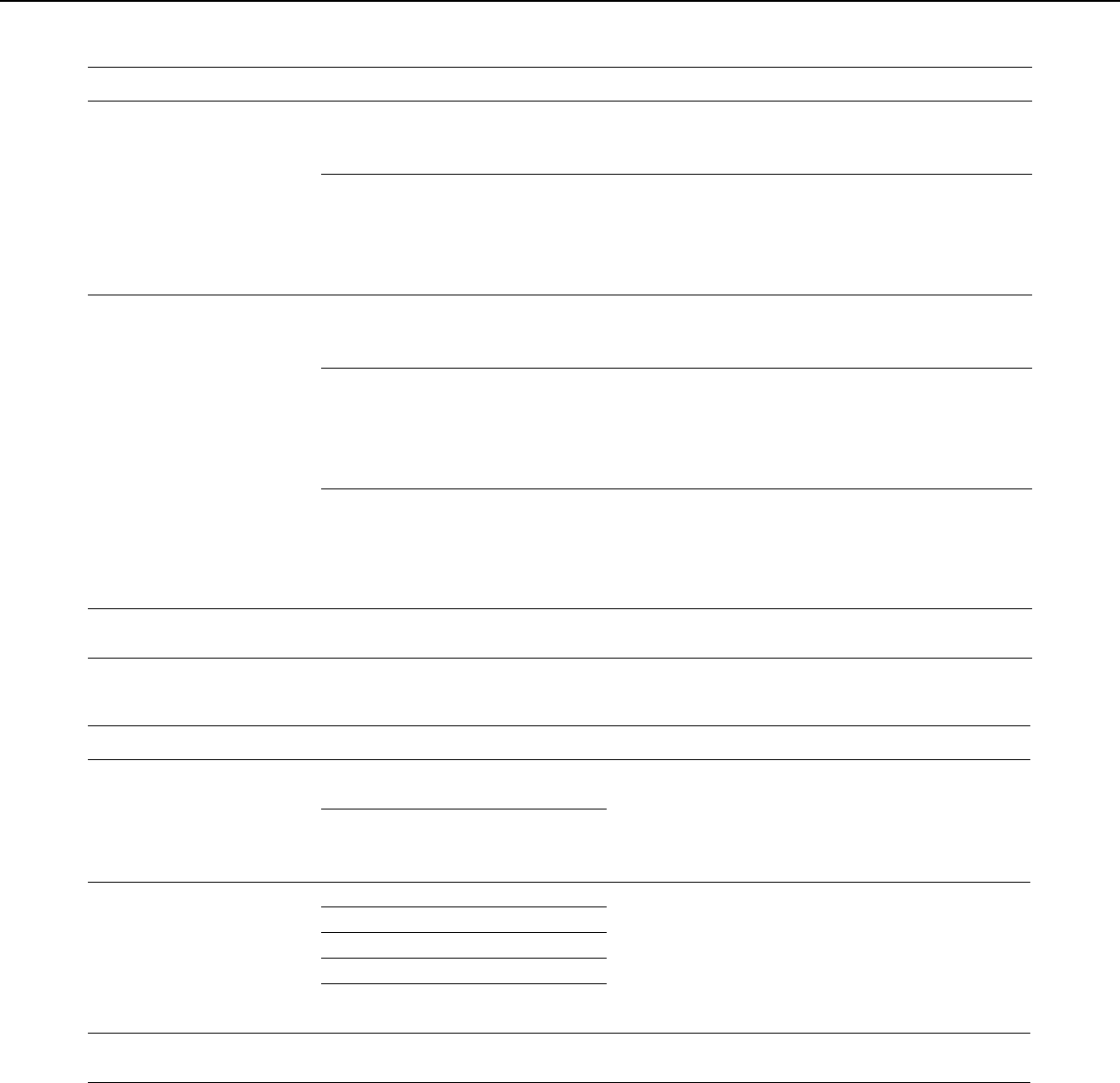
56
56
57
About the displayed system log
Error indications relating to SMTP
Category Indication Description
POP3servererror Authentication error. •Enteredusernameorpasswordmaybeincor-
rect. Check if the mail settings are configured
correctly.
FailedtofindthePOP3server. •TheIPaddressoftheservermaybeincorrect.
Check if the IP address of the server is config-
ured correctly.
•ThePOP3servermaybedown.Askthenet-
work administrator.
SMTP server error Authentication error. •Enteredusernameorpasswordmaybeincor-
rect. Check if the mail settings are configured
correctly.
Failed to resolve the mail server
address from DNS.
•ThedesignatedIPaddressoftheDNSmaybe
incorrect. Check if the DNS settings are config-
ured correctly.
•TheDNSservermaybedown.Askthenetwork
administrator.
Failed to find the SMTP server. •TheIPaddressoftheservermaybeincorrect.
Check if the IP address of the server is config-
ured correctly.
•TheSMTPservermaybedown.Askthenet-
work administrator.
Internal error Undefined error. •Anerroroccurredinthemailfunction.Checkif
the mail settings are configured correctly.
Error indications relating to FTP
Category Indication Description
FTP server error Failed to resolve the FTP server
address from DNS.
•TheFTPservermaybedown.Askthenetwork
administrator.
Failed to find the FTP server. •TheIPaddressoftheservermaybeincorrect.
Check if the IP address of the server is config-
ured correctly.
Connection error File transfer error. •TheFTPserversettingsmaybeincorrect.
Check if the FTP settings are configured cor-
rectly.
•Thesettingsrelatingtotheindicateditemmay
be incorrect. Check if the FTP settings are con-
figured correctly.
Passive mode error.
Log out failed.
Failed to change the directory.
Usernameorpasswordisn'tcor-
rect.
Internal error Undefined error. •AnerroroccurredintheFTPfunction.Checkif
the FTP settings are configured correctly.


















