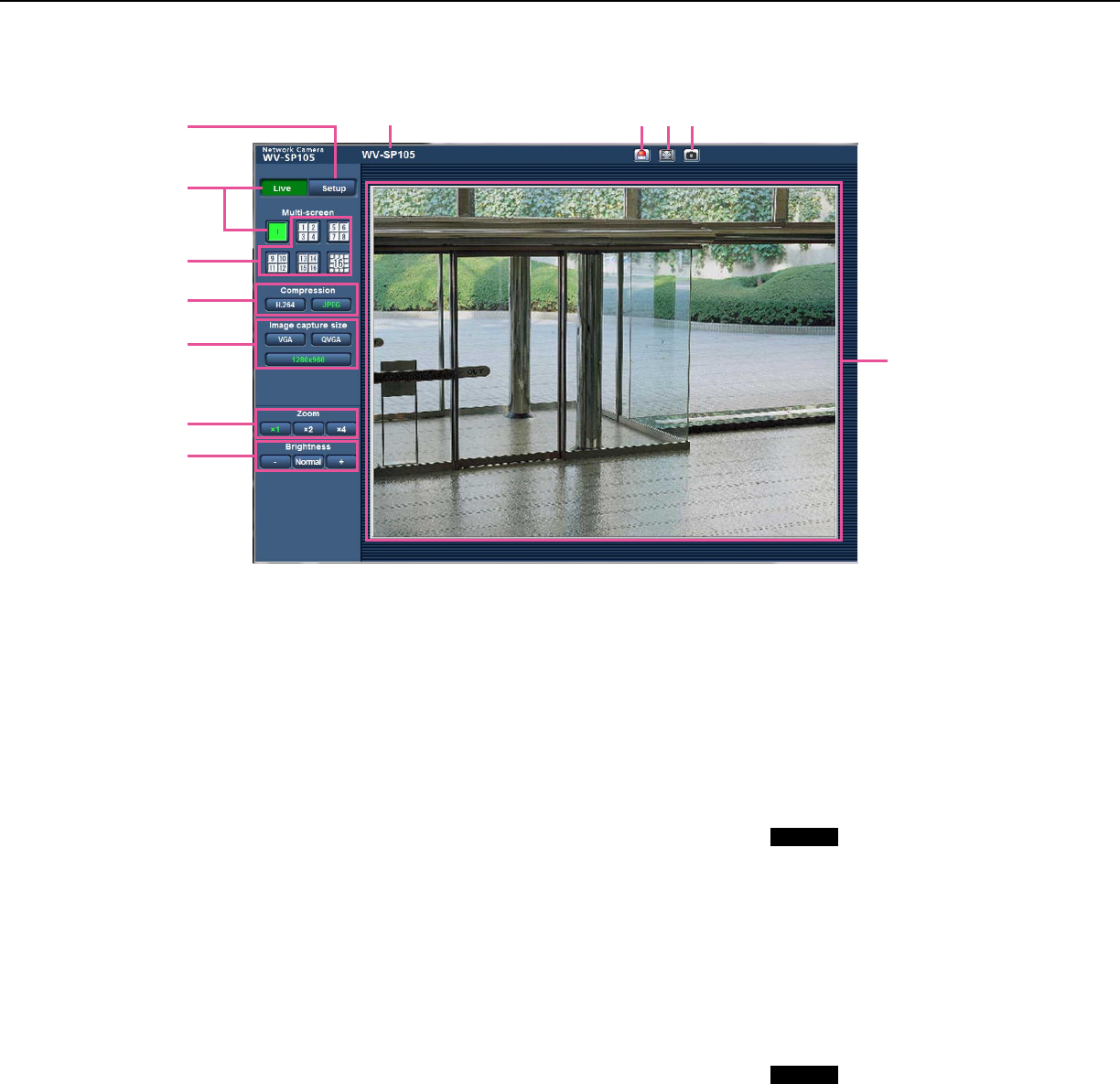
6
6
7
About the "Live" page
q [Setup] button*
1
Displays the setup menu. The button will turn green
and the setup menu will be displayed.
w [Live] button
Display the "Live" page. The button will turn green
and the "Live" page will be displayed.
e [Multi-screen] button
Images from multiple cameras can be displayed on
a multi-screen by registering cameras on the setup
menu. (☞ Page 9)
r [Compression] buttons
[H.264] button: The letters "H.264" on the button
will turn green and H.264 image will be dis-
played.When"On"isselectedfor"H.264trans-
mission", the [H.264] button will be displayed.
(☞ Page 20)
[JPEG] button: The letters "JPEG" on the button
will turn green and JPEG image will be dis-
played.
t [Image capture size] buttons
These buttons will be displayed only when a JPEG
image is displayed.
[VGA] button: The letters "VGA" will turn green and
images in the main area will be displayed in VGA
size.
[QVGA] button: The letters "QVGA" will turn green
and images in the main area will be displayed in
QVGA size.
[1280x960] button:
SP105
The letters "1280x960" will turn green and
images in the main area will be displayed in
1280 x 960 (pixels).
[640x360] button: The letters "640x360" will turn
green and images in the main area will be dis-
played in 640 x 360 (pixels).
[320x180] button: The letters "320x180" will turn
green and images in the main area will be dis-
played in 320 x 180 (pixels).
[1280x720] button:
SP105
The letters "1280x720" will turn green and
images in the main area will be displayed in
1280 x 720 (pixels).
q
w
e
r
t
y
u
i
o !0 !1
!2


















