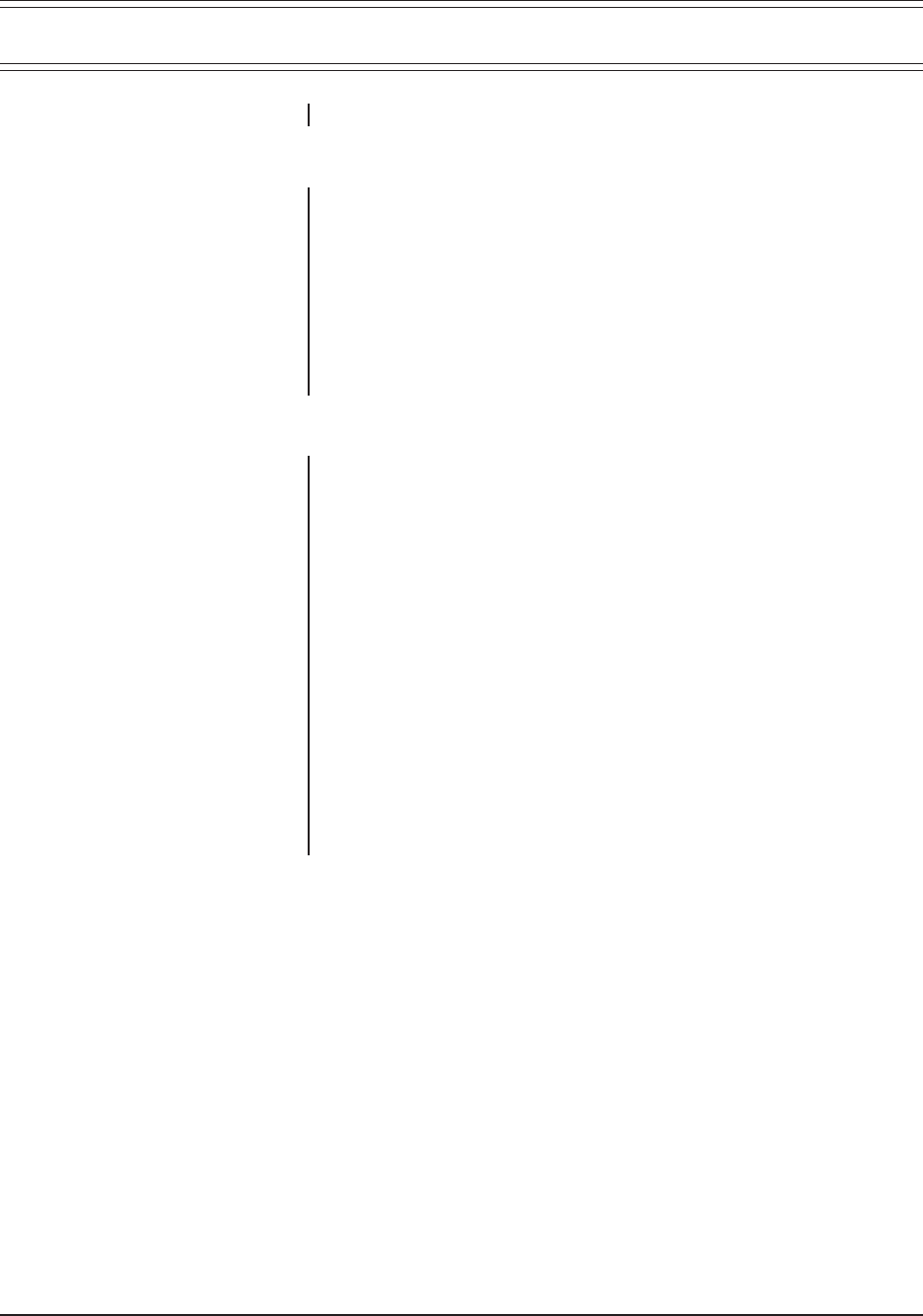
16 Pelco Manual C466M-E (6/99)
4.0 OPERATION
Upon applying power, the unit starts a configuration routine after 15 seconds.
4.1 SCAN OPERATION
Three (3) different scan mode options are offered and can be selected according to
operator preference:
Auto Scan; (AUX 2), continuous panning, with a 5-second stop on limits.
Random Scan; (AUX 3) random operation.
Frame Scan; (AUX 4) with 5 seconds of travel followed by 5 seconds of stop.
To select a scan mode (at the system controller), select the appropriate AUX but-
ton, then select scan.
4.2 PTZ (PAN/TILT AND LENS) CONTROLS
1. The DRD08**2 pan mechanism under standard operator control will move at less
than one (1) degree per second and as fast as 40 degrees per second. In the
preset or turbo mode, the unit will pan at greater than 200 degrees per second.
2. The DRD14**2 pan mechanism under standard operator control will move at less
than one (1) degree per second and as fast as 20 degrees per second. In the
preset or turbo mode, the unit will pan at greater than 100 degrees per second.
3. The DRD08**2 tilt mechanism under standard operator control will move at
less than one (1) degree per second and as fast as 40 degrees per second. In
preset mode, the unit will tilt at 90 degrees per second.
4. The DRD14**2 tilt mechanism under standard operator control will move at
less than one (1) degree per second and as fast as 40 degrees per second. In
preset mode, the unit will tilt at 45 degrees per second.
5. The DRD***2* lens functions are dependent on the lens used. The lens volt-
age can be set as described in section 3.1.2 or 3.1.3, depending on which is
applicable. This voltage will set the highest speed at which the lens can move.
For slower speeds the DRD can be programmed by the controller for 3/4 and
1/2 of this speed as described in the firmware section of this manual.


















