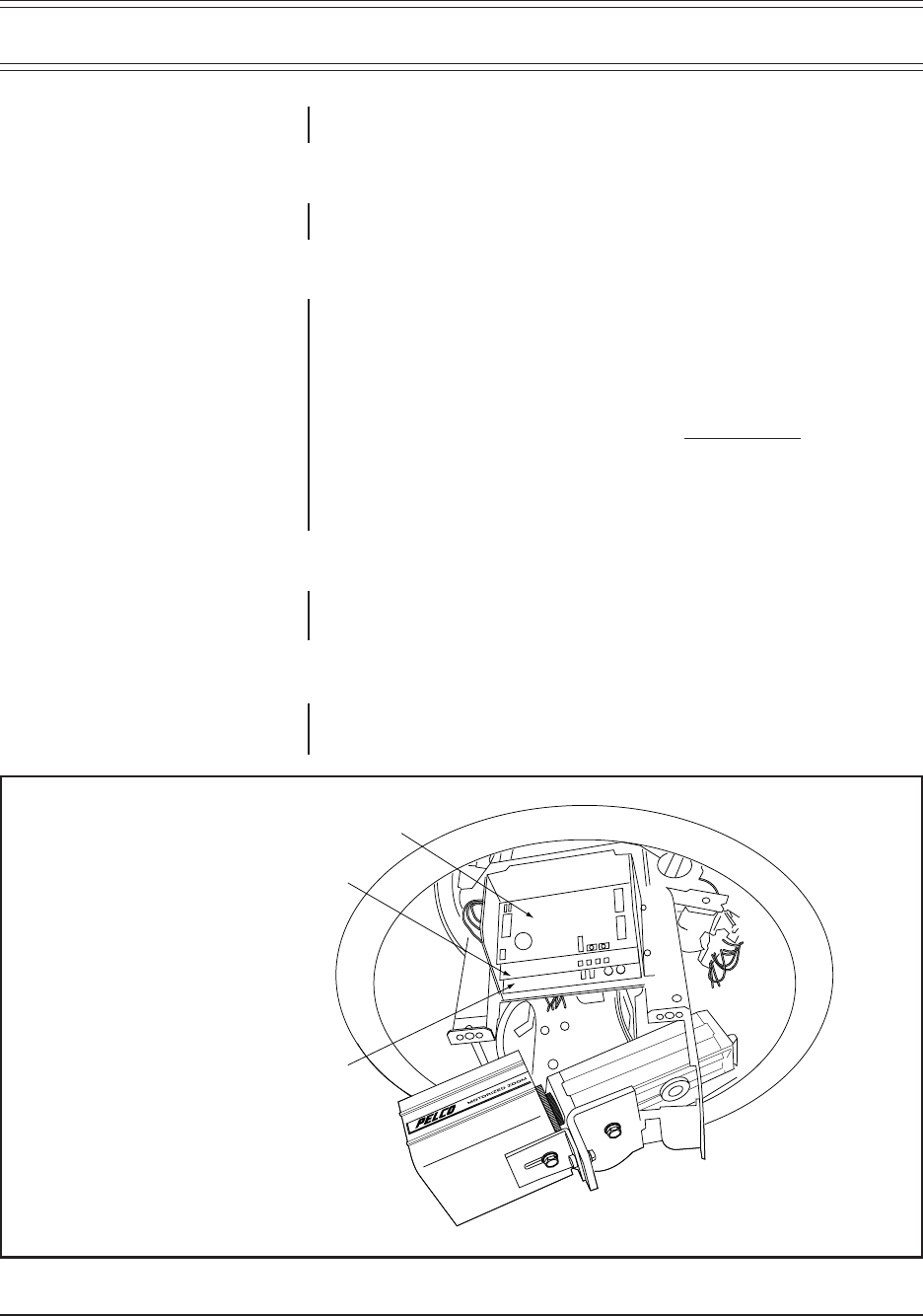
8 Pelco Manual C466M-E (6/99)
3.0 INSTALLATION
Installation of the Dome Receiver/Driver (DRD) into the DD08 or DD14 Dome Drive
is accomplished at the factory. This is not a field installable option.
3.1 ADJUSTMENTS
Although the DRD has been adjusted and set at the factory, some settings can and
may require field adjusting.
3.1.1 CPU Board
1. JP3 is set at the factory in the RS-485 (422) position. Leave it in this position.
2. JP5 and JP6 are both set in the UNTERM (unterminated) position. If the receiver
is using RS-422 and is the last physical receiver in the chain, then the setting
must be moved to the TERM (terminating) position (refer to Figures 1 and 2).
3. JP1 and JP2 are used to decode the EPROM. They are factory set JP1 pin
2 to JP1 pin 3 and JP2 pin 1 to JP2 pin 2. DO NOT ALTER.
4. SW1 receiver address switch is for those units whose firmware supports either
D- or P-type protocol. Refer to Figures 1 and 2 for the switch location. Refer to Table
A to set the receiver address for units that use D-type protocol. Refer to Table B
to set the receiver address and baud for units that use P-type protocol.
3.1.2 AC Power Supply Board PCB8500130
R26 20k ohm potentiometer sets the lens voltage. It is set at the
factory at 10 volts. Refer to Figures 1 and 3. Refer to Section 4.2
for more information.
3.1.3 DC Power Supply Board PCB8500140
R27 20k ohm potentiometer sets the lens voltage. It is set at the
factory at 10 volts. Refer to Figures 1 and 3. Refer to Section 4.2
for more information.
Figure 1. PC Board Locations
CPU BOARD
VIDEO BOARD
(COAXITRON
®
MODELS ONLY)
POWER SUPPLY BOARD


















