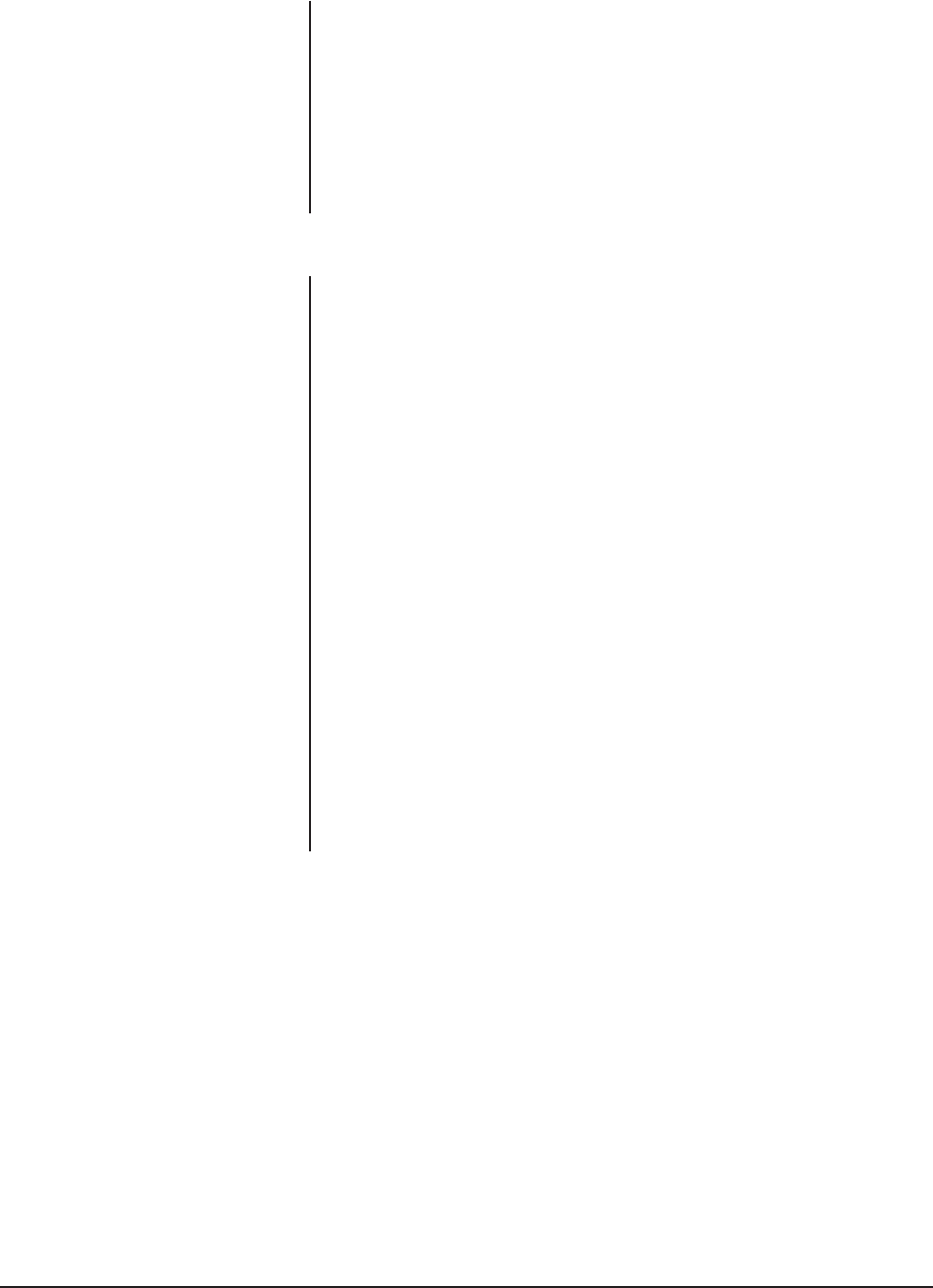
Pelco Manual C466M-E (6/99) 21
5.2.2 Addressing
The address is set on the CPU board PCB8500110. The switch is labeled SW1.
Setting the switch in the “ON” position represents a zero. Refer to Table A.
SW1.1 Address Bit 0
SW1.2 Address Bit 1
SW1.3 Address Bit 2
SW1.4 Address Bit 3
SW1.5 Address Bit 4
SW1.6 Address Bit 5
SW1.7 Address Bit 6
SW1.8 Address Bit 7
5.2.3 PTZ (Pan/Tilt and Lens) Commands
All PTZ (pan/tilt and lens) commands will always have B0 of word 4 set to zero. The
remainder of the format is as follows:
Word 3: B7 — Camera on, auto scan
B6 — Coaxitron usage only
B5 — Coaxitron usage only
B4 — Auto scan, manual scan
B3 — Camera on, camera off
B2 — Iris close
B1 — Iris open
B0 — Focus near
Word 4: B7 — Focus far
B6 — Zoom wide
B5 — Zoom tele
B4 — Down
B3 — Up
B2 — Left
B1 — Right
B0 — Always zero for a PTZ command
Word 5: Pan speed with values 0 to 0x3F and 0x40 (pan turbo)
Word 6: Tilt speed with values 0 to 0x3F
The following examples are for Words 3, 4, 5 and 6:
Left, Half Speed 00 04 1F 00
Left, Turbo Speed 00 04 40 00
Stop 00 00 00 00
NOTE:
Do not use addresses 0 or
255.


















