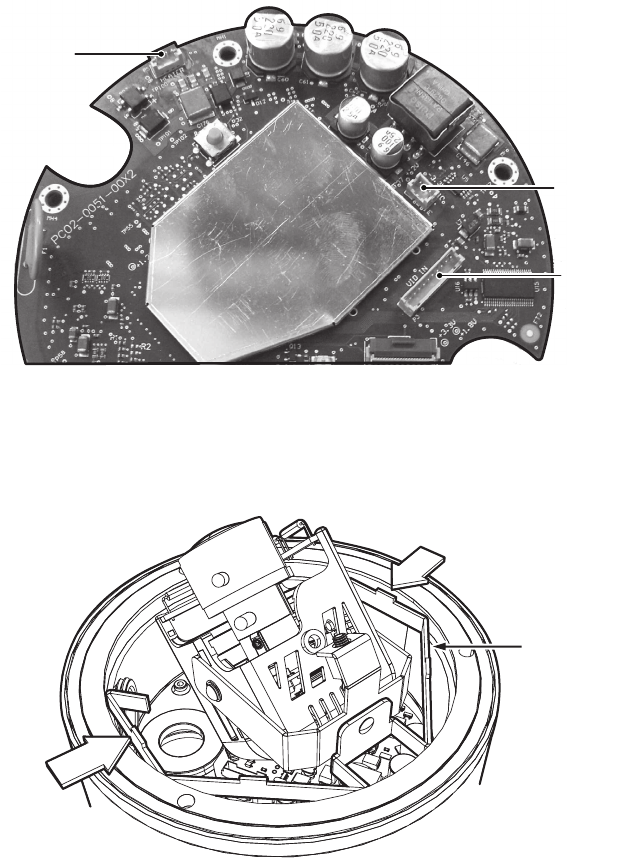
20 C3432M-G (4/09)
MODULE INSTALLATION
To install the camera module into the back box:
Figure 13. Back Box Connectors
1. Plug the camera (10-pin), heater board (4-pin), and
service (3-pin) connectors into the back box (refer
to Figure 13).
HEATER
CONNECTOR
SERVICE
CONNECTOR
CAMERA
CONNECTOR
2. Make sure the tabs on the camera bracket and the service connector are pointing out of the
enclosure and away from the ceiling or wall.
Figure 14. Camera Module Bracket
3. Gently squeeze the bracket, place it against the groove inside the back box, and then gently release
(re
fer to Figure 14).
BRACKET


















