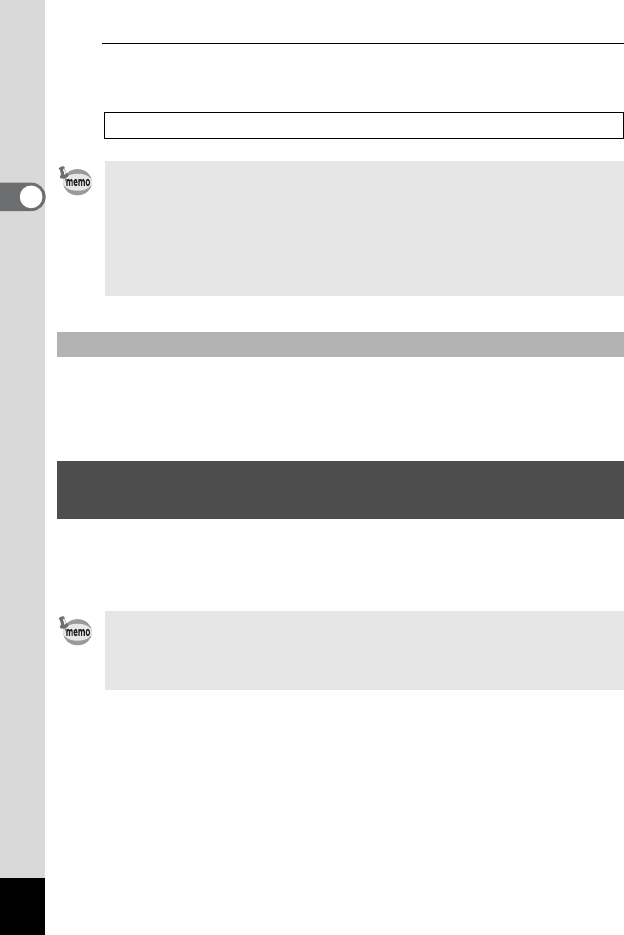
116
2
Taking Pictures
4
Press the shutter release button fully.
Recording stops.
If you keep the shutter release button pressed for one second or more,
recording will continue as long as you keep the button pressed.
Recording stops when you take your finger off the shutter release button.
This camera starts/stops movie recording simply by pressing the Movie
button, without setting the mode dial to C. This is useful when you want
to start recording quickly.
Playing Back Movies 1p.124
• When you set [Enable Autofocus] or [Enable Optical Zoom] in the [C
Movie 1] menu to O(On), the autofocus system or the optical zoom
can be used during movie recording. (Note that the working sound may
be recorded with the movie.)
•In c (Time-Lapse Movie) and d (High Speed Movie) modes, the
number of recorded pixels is fixed to 640×480.
•In c (Time-Lapse Movie) mode, no sound is recorded.
To Keep the Shutter Release Button Pressed
Recording a Movie Quickly Using the Movie
Button
• The Movie button functions only in still-picture capture mode. It cannot
be used in movie mode or playback mode.
• The shutter release button is disabled when recording started with the
Movie button.


















