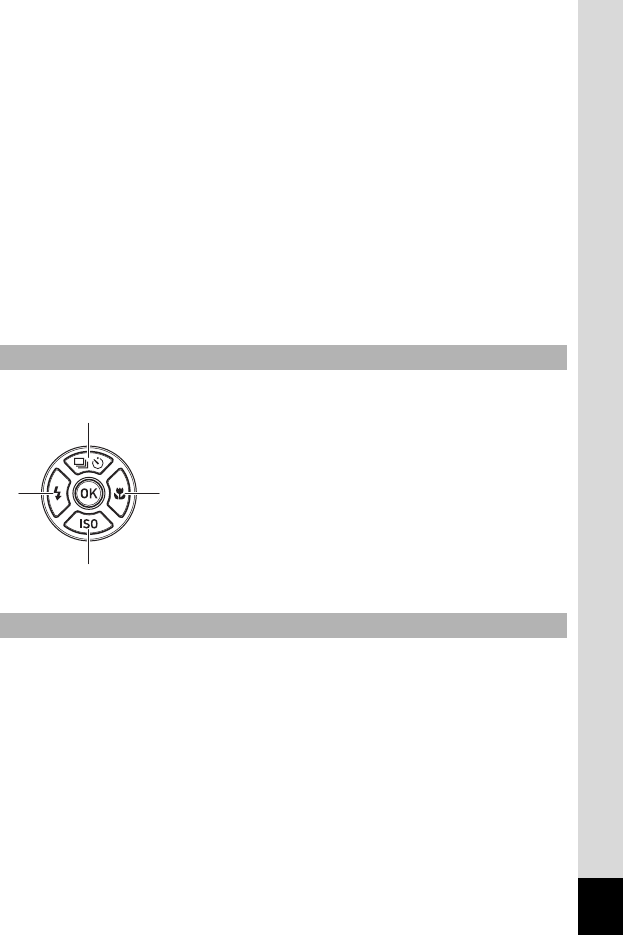
21
6 Four-way controller
Changes the cursor position or the items on a menu or playback
screen.
When you press the four-way controller (3), the Playback Mode
Palette is displayed (p.127).
7 4 button
Activates the selected item on a menu or playback screen.
8 3 button
Displays the [W Setting] menu during single-image display (p.169).
Returns to single-image display during Playback Mode Palette display.
9 Q button
Switches to A mode (p.21).
In this manual, the four-way controller is shown as follows:
In this manual, the capture mode, such as for taking still pictures and
recording movies, is referred to as “A mode”, “capture mode” or
“shooting mode”. (The mode for taking still pictures is specified as “still-
picture capture mode”, and that for recording movies as “movie mode”.)
The playback mode, such as for displaying captured images on the
display, is referred to as “Q mode” or “playback mode”. In Q mode,
you can perform simple editing operations on the captured images.
Follow the procedure below to switch between A mode and Q mode.
To Switch from A Mode to Q Mode
Press the Q button.
Description of the Four-way Controller
To Switch Between Capture Mode and Playback Mode
2
4
3
5


















