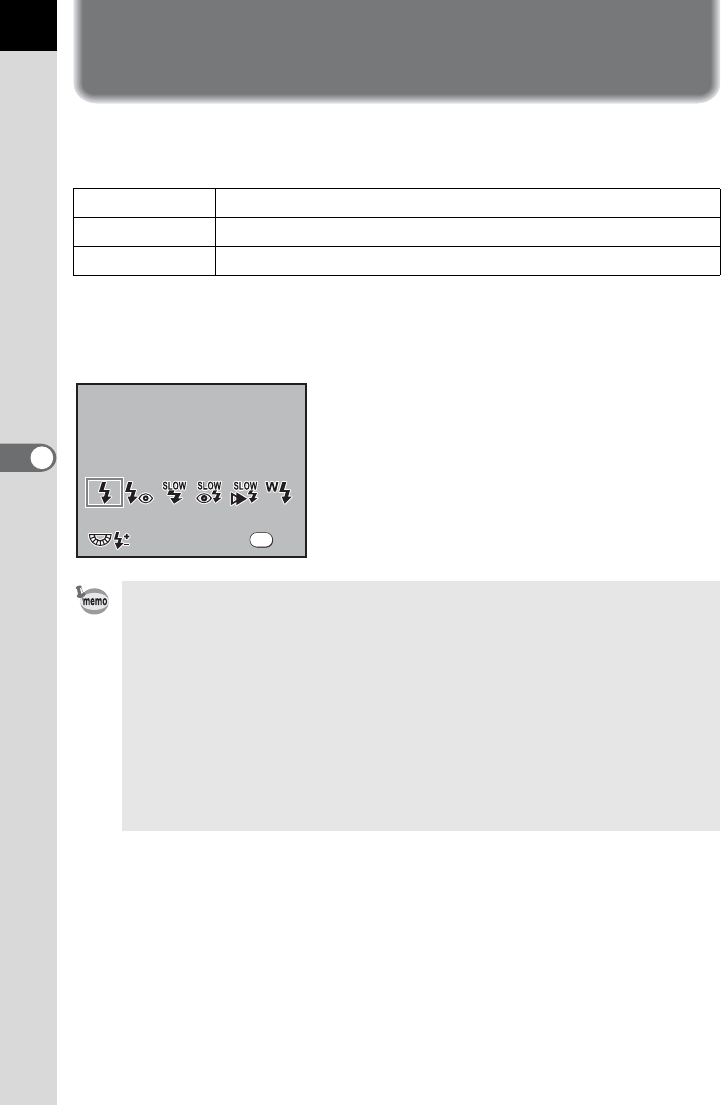
136
Using the Flash
5
Compensating Flash Output
You can change the flash output in a range of –2.0 to +1.0. The flash
compensation values are as follows for 1/2 EV and 1/3 EV.
* Set interval of steps in [2. EV Steps] in the [A Custom Setting] menu. (p.101)
Turn the rear e-dial to set [Flash Mode] in the Fn menu (p.75).
Step interval Flash compensation
1/2 EV
–2.0, –1.5, –1.0, –0.5, 0.0, +0.5, +1.0
1/3 EV
–2.0, –1.7, –1.3, –1.0, –0.7, –0.3, 0.0, +0.3, +0.7, +1.0
• The flash output cannot be compensated in Green mode.
• N appears in the LCD panel and the viewfinder during flash exposure
compensation. (p.27)
• If the maximum flash output is exceeded when corrected to the plus (+) side,
no compensation will be effective.
• Compensating to the minus (–) side may not effect the image if the subject is
too close, aperture is low or sensitivity is high.
• This flash compensation is also effective for external flash units which
support P-TTL auto flash mode.
• Pressing the Green button on the [Flash Mode] menu returns the flash
exposure compensation to the default setting (0.0).
Flash Mode
Flash Mode
Flash On
Flash On
Flash Mode
Flash On
-
0.7
0.7
-
0.7
OK
OK
OK
OK


















