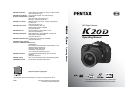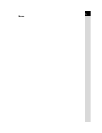7
Basic Operations 53
Basic Shooting Operation........................................................... 54
Holding the Camera............................................................................54
Letting the Camera Choose the Optimal Settings ..............................55
Using a Zoom Lens...................................................................... 59
Using the Built-in Flash...............................................................60
Taking Pictures Using the Shake Reduction Function............. 65
Turning On the Shake Reduction Function.........................................66
Setting the Shake Reduction Function ...............................................67
Playing Back Still Pictures.......................................................... 68
Playing Back Images ..........................................................................68
Deleting Images ........................................................................... 70
Deleting a Single Image......................................................................70
Shooting Functions 71
How to Operate the Shooting Menus ......................................... 72
[A Rec. Mode] Menu Setting Items...................................................72
[A Custom Setting] Menu Setting Items.............................................73
Shooting Fn Menu Setting Items ........................................................75
Setting the Exposure ................................................................... 76
Effect of Aperture and Shutter Speed.................................................76
Setting the Sensitivity .........................................................................78
Changing the Exposure Mode ............................................................80
Selecting the Metering Method...........................................................98
Adjusting the Exposure.....................................................................100
Shooting in Multi-exposure Mode .....................................................103
Focusing ..................................................................................... 104
Using the Autofocus..........................................................................104
Selecting the Focusing Area (AF Point)............................................107
Fixing the Focus (Focus Lock)..........................................................108
Adjusting the Focus Manually (Manual Focus).................................110
Using the = Button ........................................................................112
Shooting in Catch-in Focus Mode.....................................................112
Checking the Composition, Exposure and Focus Before
Shooting ..................................................................................... 113
Selecting the Preview Method ..........................................................113
Displaying the Preview .....................................................................114
Continuous Shooting................................................................. 117
Interval Shooting........................................................................ 120
Self-Timer Shooting................................................................... 122
Remote Control Shooting (Remote Control F:
Sold Separately).........................................................................125