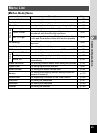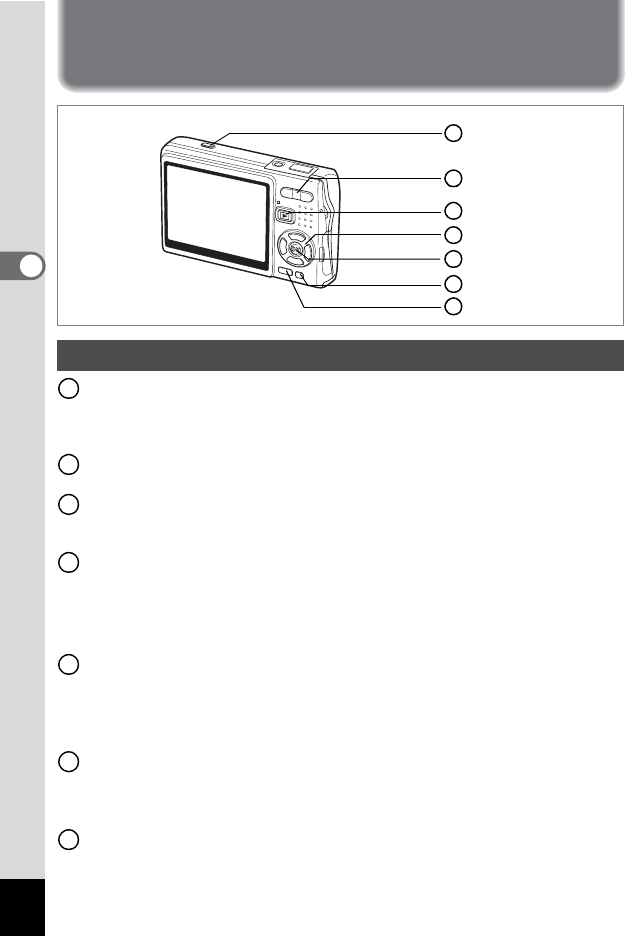
38
3
Common Operations
Using the Button Functions
Shake Reduction preview button
Displays the compensated image on the LCD monitor while you are
pressing the button. It allows you to preview the compensated image
before shooting. (
1p.54)
w/x Zoom button
Changes the size of the subject. (1p.30, p.80)
Q Playback button
Switches to the Playback mode. When pressed again, returns to Capture
mode. (
1p.34)
Four-way controller (2345)
(q5) Changes the focus mode. (1p.82)
(g2) Changes the drive mode. (1p.76 to p.79)
(X 3) Displays the Capture Mode Palette. (1p.47)
(
b4) Changes the flash mode. (1p.85)
OK/Display button
Changes the information displayed on the LCD monitor. (1
p.50)
When you press and hold the button for more than 1 second, the LCD
Bright Mode is activated. The LCD monitor turns brighter for a certain
amount of time. (1p.33)
Green/i button
Enters Green Mode. (1
p.56)
You can assign a different function to the Green button by selecting
[Green Button] in the [A Rec.Mode] menu. (1p.104)
MENU button
Displays the [A Rec.Mode] menus. (1
p.42)
Capture Mode
1
2
3
4
5
6
7
1
2
3
4
5
6
7