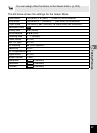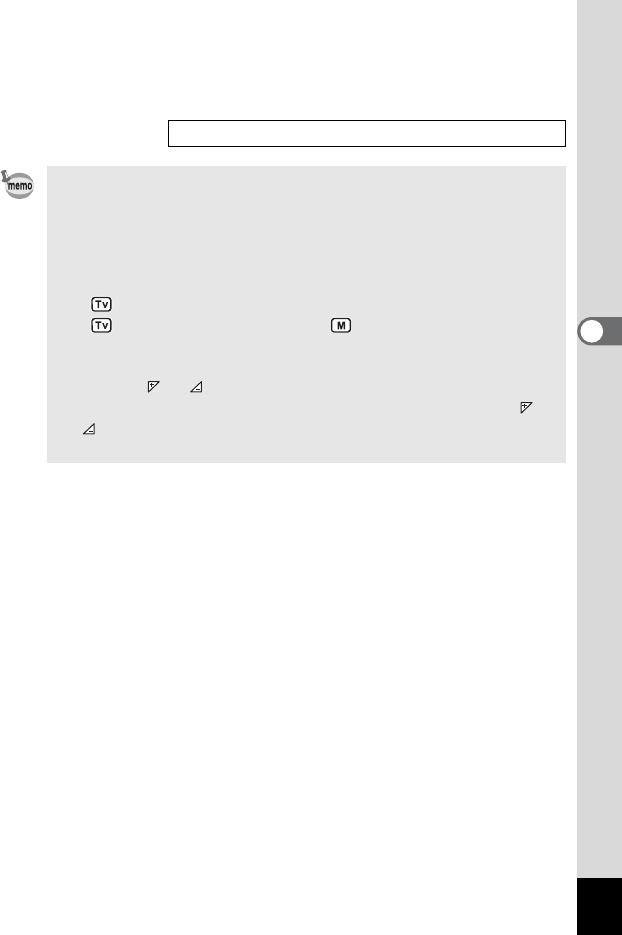
63
Taking Pictures
4
7 Press the OK button.
The camera is ready for taking pictures.
Set other functions when necessary.
“Setting the Shooting Functions” 1p.82~p.109
• Only the icon of the selected exposure mode is displayed on the
Mode Palette. When you switch to another exposure mode, the
icon of the newly selected mode replaces the previous one.
• You can display the Capture Mode Palette by pressing the four-
way controller (3) while showing the screen for selecting the
shutter speed and aperture value.
• In (Shutter Priority mode), Sensitivity is fixed to AUTO800.
• In (Shutter Priority mode) and (Manual Exposure mode),
the exposure warning is shown as follows.
- When the exposure is greater than +2.0EV or less than -2.0EV,
an icon ( or ) is displayed.
- When the exposure is between +2.0EV to -2.0EV, an icon ( or
) and the exposure value are displayed.
- When the exposure is adequate at 0EV, no warning is displayed.