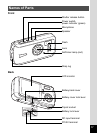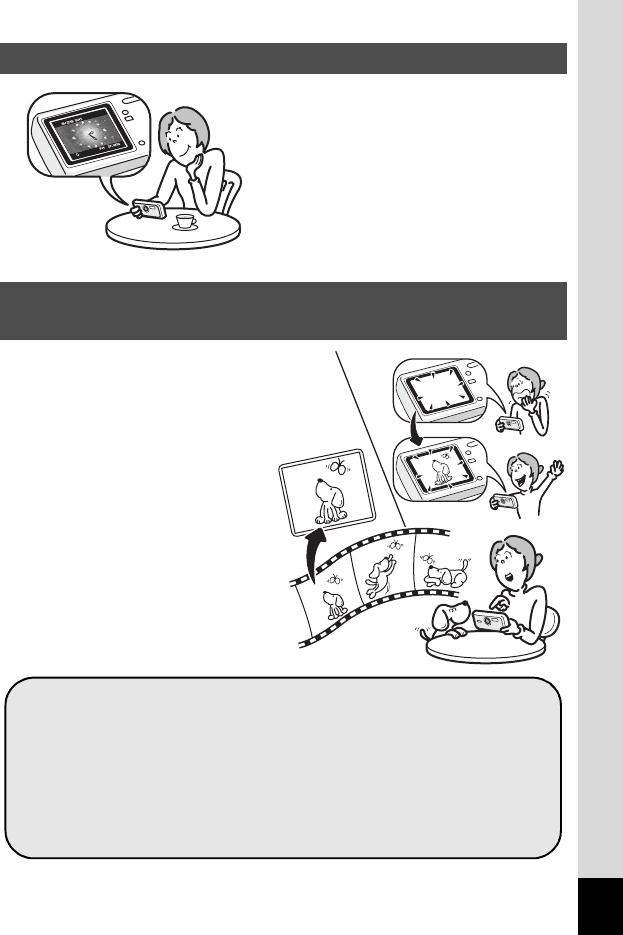
15
With its compact, stylish design, the
Optio W10 is just right to slip into a
pocket of your bag or hang round
your neck, so you always have it
with you, like your cell phone. It has
a useful clock function, “Clock
Mode” for telling the time too.
(p.178)
The Optio W10 lets you play back
and edit images without having to
connect the camera to your
computer and transfer the images
first. The camera is all you need
to take and edit still pictures and
movies. (p.131) And no more
worries about accidentally
deleting images, because now,
with the Optio W10, you can
recover them again. (p.128)
Perfect Size for Carrying Around With You!
Enjoy Playback and Editing Functions Without a
Computer!
The wide range of editing functions includes resizing
(p.131), trimming (p.133), changing the color (p.136) and
adjusting the brightness. (p.137)
If your subject’s eyes appear red in the picture, you can correct
them while the image is displayed in Playback mode. (p.138)
You can divide a movie into two, stitch two movies together or
select a frame from a movie to save as a still picture. (p.141)