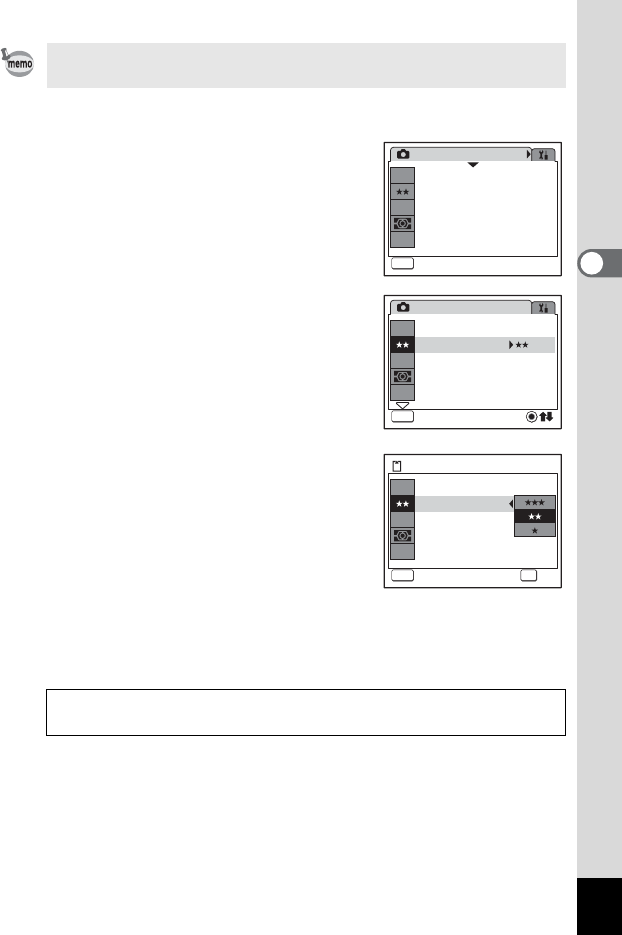
49
3
Common Operations
Ex.) To set the [Quality Level] on the [A Rec.Mode] menu
1 Press the 3 button in A
mode.
The [A Rec.Mode] menu appears.
2 Press the four-way controller (3).
The frame moves to [Recorded Pixels].
3 Press the four-way controller (3).
The frame moves to [Quality Level].
4 Press the four-way controller (5).
A pull-down menu appears with the items
that can be selected.
The pull-down menu displays only those
items that can be selected with the current
camera settings.
5 Use the four-way controller (23)
to change the setting.
The quality level changes each time the four-way controller (23) is
pressed.
A guide to available button operations appears on the LCD monitor
during menu operation.
Refer to the following page for instructions on saving settings and
canceling changes.
Rec.Mode
MENU
Exit
Exit
Exit
1/3
6
M
Recorded Pixels
Quality Level
White Balance
AE Metering
Sensitivity
AWB
ISO
AUTO
Recorded Pixels
Quality Level
White Balance
Sensitivity
MENU
1/3
6
M
AWB
ISO
AUTO
Rec.Mode
Exit
Exit
Exit
AE Metering
Recorded Pixels
1319
Storage Capacity
White Balance
Sensitivity
MENU
6
M
AWB
ISO
AUTO
Quality Level
AE Metering
OK
OK
OK
OK
Cancel


















