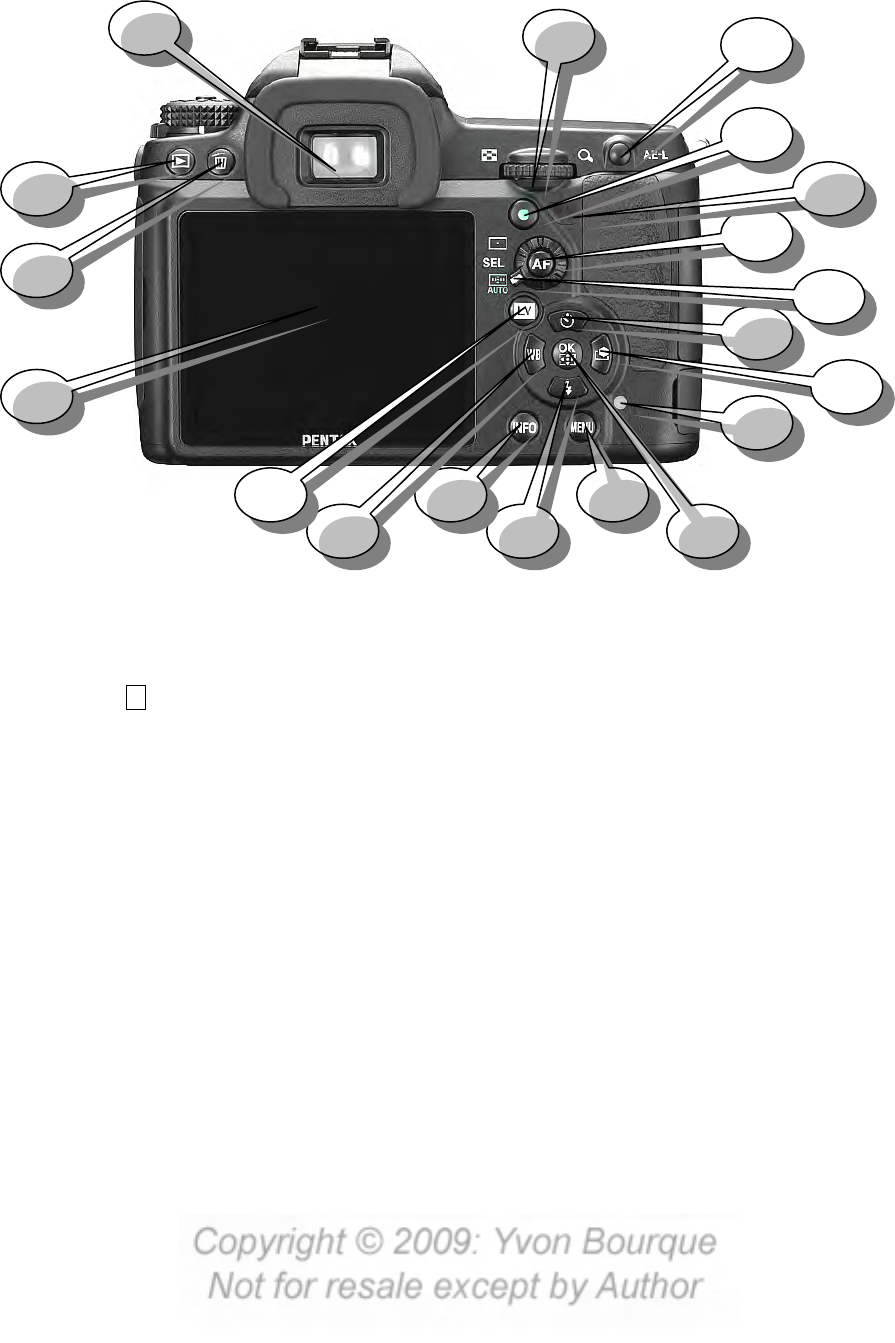
Chapter 1 - Know your K-7
Page 24
32
31
27
17
19
21
33
34
35
29
30
28
26
25
24
23
22
20
18
17. 3” LCD monitor
Displays exposed pictures, allows access to menus.
18. ERASE button
Press to delete current picture.
19. Play button
f
Press to see pictures on LCD screen
20. Viewfinder
If you don’t know what this is for, abandon photography. ☺
21. Rear e-dial
Sets aperture and sensitivity values. Customizable.
22. AE-L button
Press to lock current exposure before shooting.
23. Green button
Always reset exposure mode to Automatic Exposure.
24. Rear Self-timer lamp
Blinks for self-timer. Serves as remote control receiver.
25. AF button
Press to focus on target prior to metering.
26. AF point switching
Rotate to select focusing area; Auto • Select • Center.
27. Four-way Controller c
Part of four-way controller up buttonc / Access to Drive Mode.
28. Four-way Controller f
Part of four-way controller right buttonf / Access Custom Image
29. Card access lamp
Illuminates or blinks when SD card is accessed.
30. OK button
Press to save setting from menu / Selects metering point.
31. Menu
Press to activate Menu modes on the LCD monitor.
32. Four-way Controller d
Part of four-way controller down buttond / Access Flash settings
33. Info button
Press to view info of current photo on the LCD.
34. Four-way Controller e
Part of four-way controller left buttone / Access WB settings
35. Live-view button
Initiate Live-view mode.


















